How to find the best WordPress theme for your business

This page may contain links to Amazon.com or other sites from which I may receive commission on purchases you make after clicking on such links. Read my full Disclosure Policy
If you have a website, or are thinking of getting one, chances are high that it will be built with WordPress, the most popular Content Management System (CMS) today.
Every WordPress site has a theme that controls the colors, page layout, fonts and many other attributes. Because the theme files are separate from your core WordPress installation, you can change your theme without affecting the content and structure of your site.
Themes don't just affect the look of your site, though. Some include features such as contact forms or sliders that you can add to your web pages without using a plugin. These features may be lost if you later decide to switch to a different theme.
There are thousands of WordPress themes to choose from, ranging from free to $100 and up. Some have been designed specifically for online stores, photographers, restaurants, churches, food blogs, and many other niches. Choosing the one that's right for you can be overwhelming, so here are a few pointers to get you started.
If you want a free theme, do yourself a big favor and select one from the WordPress theme repository. Although you can find thousands of other free themes on the internet, some of them insert malicious code or undesirable links into your site, and it will cost you more to hire someone to clean up the mess than you’d pay for a premium theme in the first place.
The WordPress repository allows you to filter by layout, features, and/or subject to narrow down your options. In addition, it gives you reviews of each theme and the date it was last updated. As WordPress itself is updated regularly, it's best to pick a theme which has been updated recently.
For detailed guidance in choosing a free theme, read 70+ Best Free WordPress Themes of 2024 – Tried and Tested.
Don’t assume that a theme is good just because you have to pay for it. Some of my clients who purchased from a “theme marketplace” have run into problems later on, only to find the theme was no longer supported. That’s why I recommend sticking with well-established, reputable companies like Beaver Builder, Elegant Themes, or Genesis - or at least make sure the theme you're looking at is up-to-date and has good reviews. Disclosure: These are affiliate links. This means if you click on the link and make a purchase, I will receive a small commission.
You will often have to pay a yearly fee to be eligible for theme updates. This is not a time to skimp! If you don’t keep your theme up-to-date, it may not work with newer versions of WordPress or some of the plugins you may be using.
If you wish to create your own website but don’t have coding skills, you’re best to choose a theme that’s as close to your vision as possible. Otherwise, you may find it challenging to customize it to your liking.
If you’re working with a web designer, provide them with at least three websites you like, and what it is you like about them. A skilled professional will be able to customize a theme to capture the unique essence of your business, regardless of the actual theme used.
For example, I used the same premium theme as the starting point for this site and the three shown below. Can you tell?
Choosing a WordPress theme can be fun, but don’t rush to pick one out before you’ve at least outlined your content. Your website design should highlight your message – not the other way around.

Janet Barclay
I eliminate stress for my clients by hosting, monitoring, and maintaining their WordPress sites so they don’t have to worry about security, downtime or performance issues. When I’m away from my desk, I enjoy reading, photography, cooking, watching movies, drinking tea, and spending time with my family.

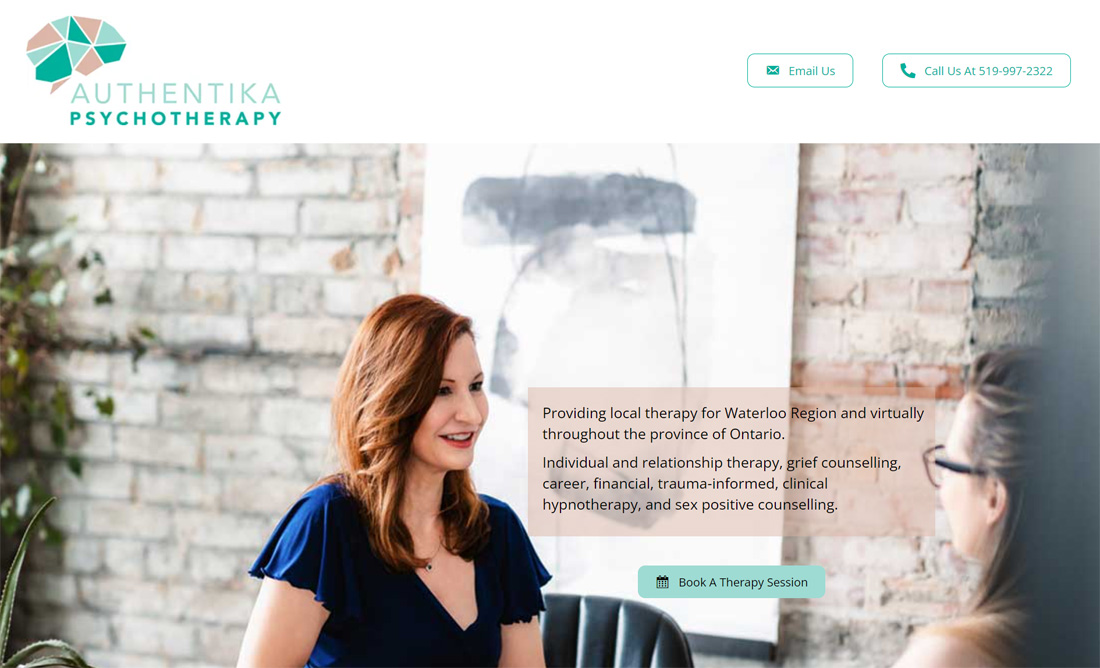
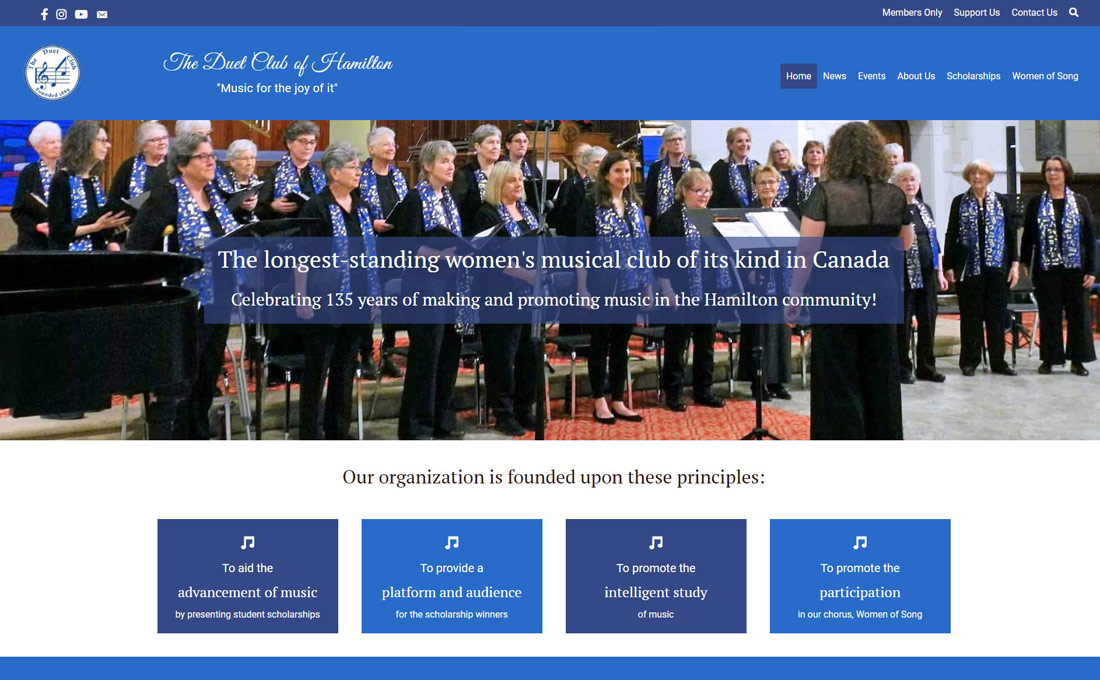
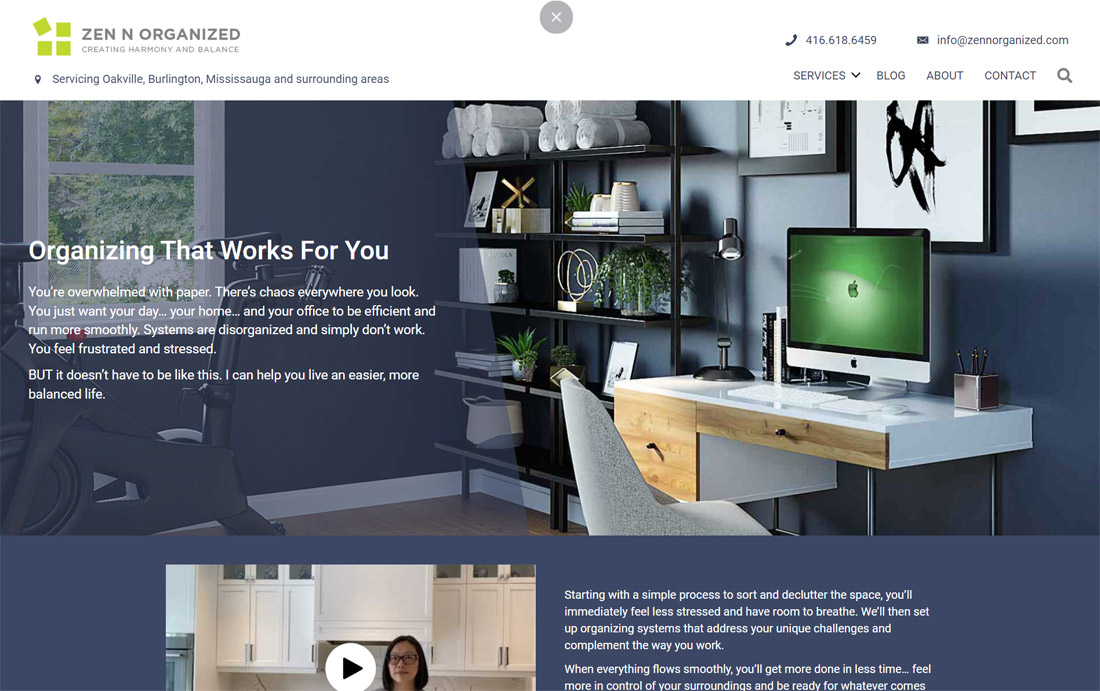



Great advice, Janet! While I don’t use WordPress for my sites, this is great information to understand about. We don’t know what we don’t know, right? You’re right that you can’t tell that the three sample sites you shared came from the same template. The value of working with a web designer like you is that they know how to make adjustments so that the end result is customized.
Thanks so much, Linda! When I introduced myself at my first local WordPress Meetup, I told them my specialty was taking a WordPress theme and customizing it beyond recognition. 😀
Great advice, Janet. I found that StudioPress was very responsive with issues and also (for an additional cost) had a self-editing for the design called “Design Pallete Pro”. It works great and does live editing so you can adjust fonts, space, etc… and see how it looks. Very handy for somewhat techie bloggers.
Genesis (by StudioPress) is one of the most popular theme frameworks, but from what I’ve seen, it would be pretty difficult for someone without technical skills to use. The add-on that you’ve mentioned would probably be a big help!
I’ve been giving some thought to a website upgrade. I’m not there yet, but looking at all of these themes is sort of like shopping. I don’t think I would make a move without a professional like you, though. So much I don’t know. Fun to think about!
It is just like shopping! I wrote this post because so many clients come to me who are overwhelmed by all the choices, or who feel they need to pick out a theme before I can create their website. It’s good to see what’s out there for inspiration, but better to come up with something that’s uniquely you.
Great information, Janet. I would also like to learn more about the differences between WordPress.org and WordPress.com.
Maureen, I think my article, Is a WordPress.com site right for your business? will be helpful.