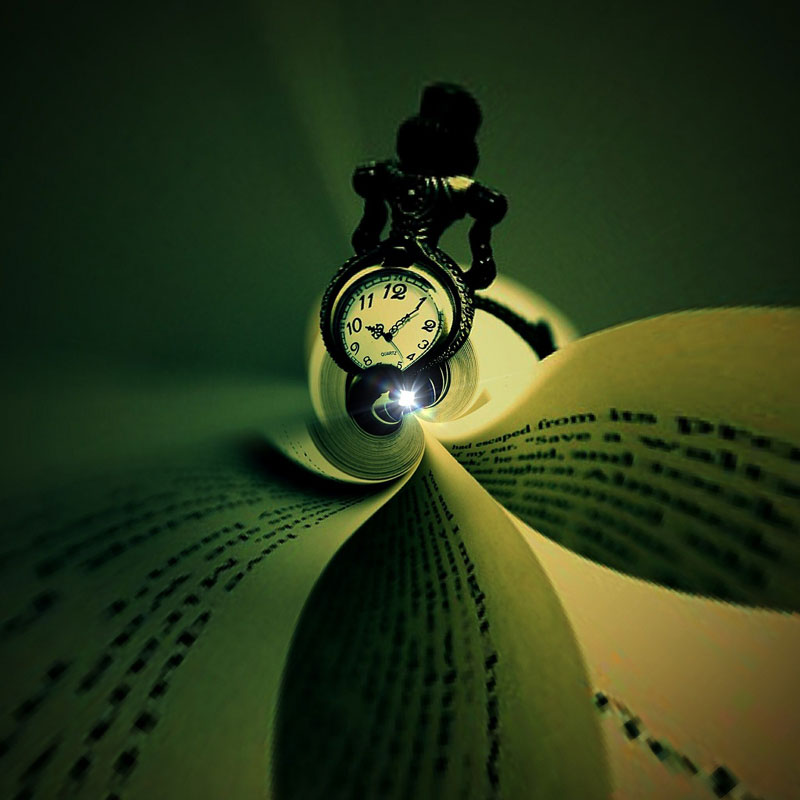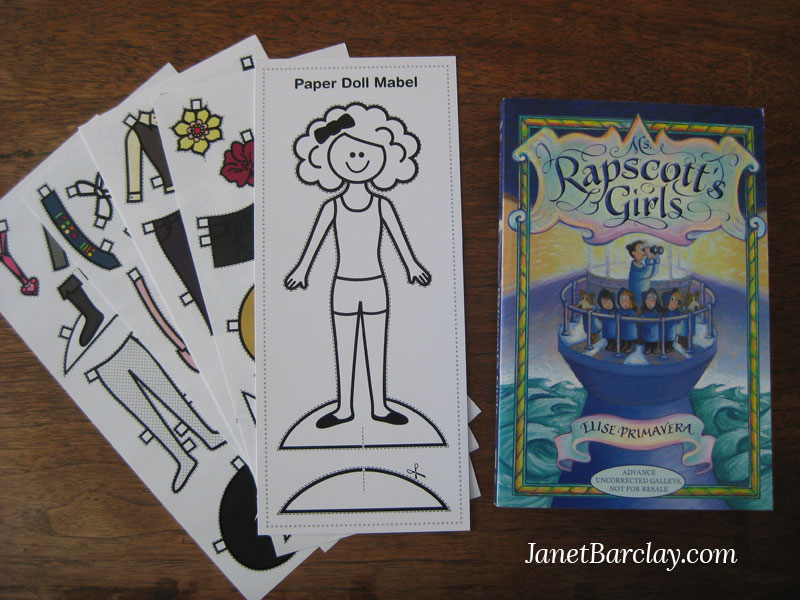So many books, so little time!
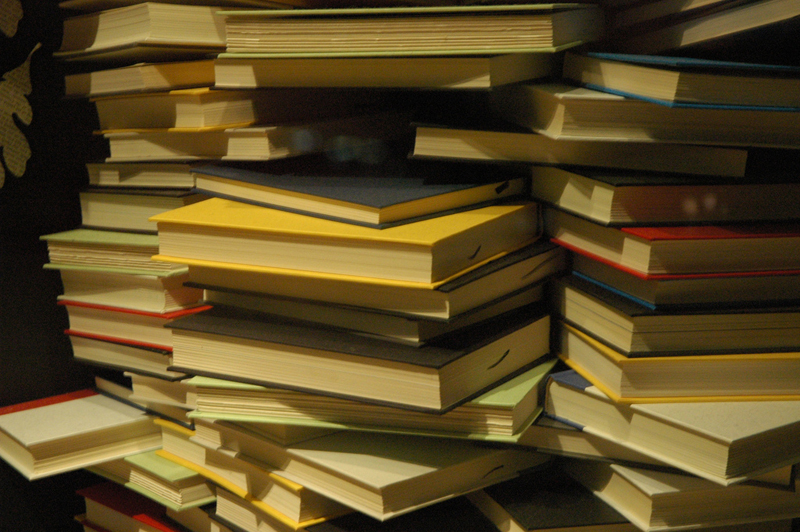
This page may contain links to Amazon.com or other sites from which I may receive commission on purchases you make after clicking on such links. Read my full Disclosure Policy
Earlier this year, Thought Catalog published 10 Things You Won’t Ever Hear a Book Lover Say. I pretty much agreed with all ten, but they missed a very obvious one:
“I wish I hadn’t spent so much time reading!”
I would have to put this one in place of #6:
“Nah, I don’t need to go into that bookstore. I have enough books.”
That’s where I’m at right now. It’s not that I have enough books to last me forever, but I have enough to keep me going for a few months at least. Between my book group, the Reading Challenge I’m taking part in, books that have been lent or given to me, those I’ve picked up at the bank’s United Way book sale, and ebook bargains I couldn’t resist, I have to admit I’m a bit overwhelmed. As a result, I’ve pressed PAUSE on acquiring any more books for a little while.
Here are my priorities over the next couple of months:
- Finish reading All the Light We Cannot See for Reading Challenge #7
- Read Everybody Rise (I won an advanced review copy from Goodreads, and would like to have it read by the time it’s published later this month)
- Re-read The Light Between Oceans before my next book group meeting
- Complete two more Reading Challenges to stay on track
I’m starting to think that for my Reading Challenges, I need to select books that are already on my “to read” list, and not worry about sticking to the order. That’s not cheating, is it?
Speaking of which, my “to read” shelf on Goodreads was up to 172 titles – too many to realistically try and find something, especially while in a bookstore. So I decided to purge and start from scratch! However, I didn’t want to completely lose track of them, so I moved them to a new “may want to read” shelf, which was not as easy as it sounds.
If you want to do something similar here are the steps:
- Create a new shelf.
- Edit the shelf and make it “exclusive.”
- Go to your To Read shelf (or whatever shelf you want to clean up).
- Click Bulk Edit.
- Click Select All.
- Select the name of the new shelf you created.
- Click “Add books to this shelf.”
You’ll probably have to repeat steps 3 to 7 a few times, because it only moves 30 at a time, even when you Select All.
Step 2 is important because if it’s not an exclusive shelf, all that will happen is that the books will end up on two shelves. You can’t remove books from an exclusive shelf (by default this means Read, Currently Reading, and To Read) without removing it from your account altogether.
Now that I’ve explained all that, I realize I could have just changed my existing To Read shelf to not be exclusive, and created a new exclusive shelf for new titles. Oh well, what else did I have to do on a lazy Saturday afternoon?
How do you keep track of what you want to read?
photo credit: Wonderlane (license)

Janet Barclay
I eliminate stress for my clients by hosting, monitoring, and maintaining their WordPress sites so they don’t have to worry about security, downtime or performance issues. When I’m away from my desk, I enjoy reading, photography, cooking, watching movies, drinking tea, and spending time with my family.