Fabulous free and inexpensive photos for your blog
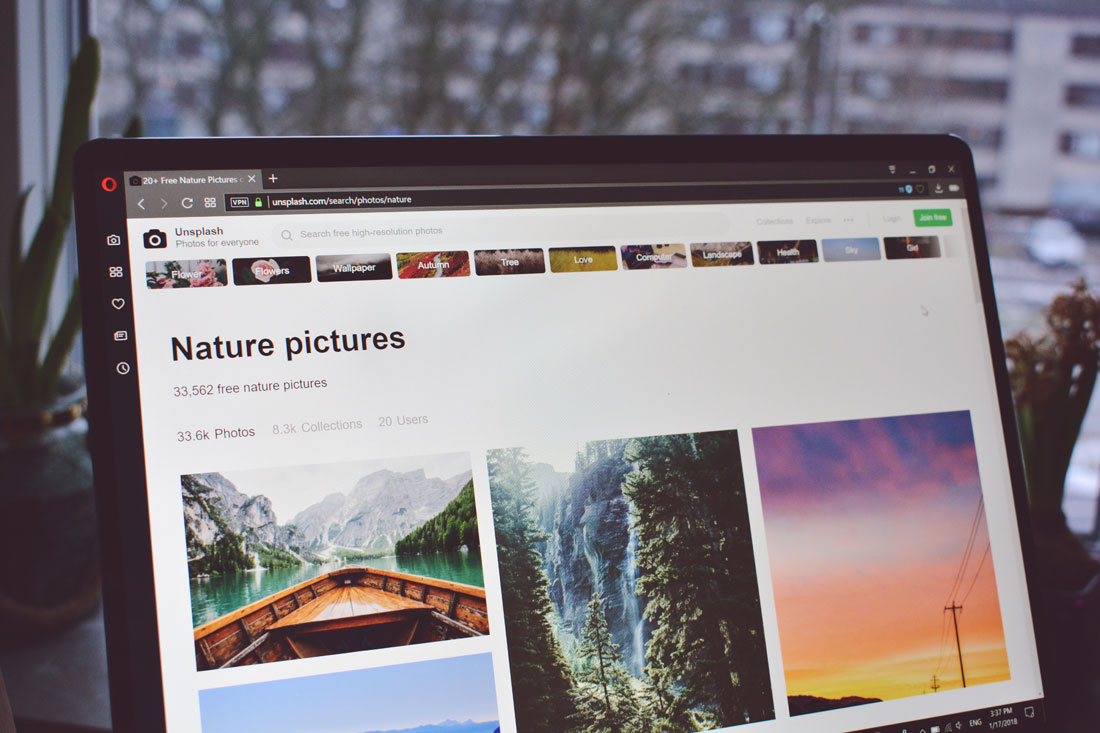
This page may contain links to Amazon.com or other sites from which I may receive commission on purchases you make after clicking on such links. Read my full Disclosure Policy
The time is long past when you could just post an article on your website and hope to hold readers’ attention. These days, people expect to see big bold beautiful images – and lots of them!
Although in most cases you don’t want the photos to overshadow your text, it’s important to include at least one full size image on each of your blog posts – not just to embellish the post, but so it’s more compelling when shared on social media.
There are hundreds of sites offering photos you can use, either for free or by paying a licensing fee, but here are a few of my favorite sources.
Free Stock Photos
For free photos, I really like Pexels. You’re allowed to use any of the 40,000+ photos on their site for any legal purpose, even commercially, with no attribution required. You can even download them in the exact size you need so you can skip the step of resizing them before you upload them to your blog.
You can also download images from any of the following sites absolutely free, and with no attribution required. You don’t even have to share your email address!
If you don’t mind joining their mailing list, HubSpot offers a collection, which you’ll find here.
You can also find great photos on Flickr, but you’ll need to do an Advanced Search to pinpoint those that have a Creative Commons license and are available to use commercially. When using Creative Commons content, you must attribute the work in the manner specified by the photographer – usually this involves a link back to their Flickr profile, but always check in case they’ve requested something different.
Speaking of attribution, it’s nice to acknowledge a photographer, even when it’s not required. Everyone likes to receive credit for their work!
There are loads more free stock photo sites than what I’ve mentioned here, but I’ve only got so much time for exploring! For a longer list which includes the pros and cons of each site, check out The 27 Best Free Stock Photo Sites.
Inexpensive Stock Photos
The search tools on most free sites aren’t very powerful, so you can end up spending a lot of time trying to find an image that portrays the concept of your post, is the right shape for your blog, and harmonizes with the colors of your site. For that reason, it’s often worth it to spend a little money to find what you need more quickly.
Depositphotos often has a special offer on their site where you can buy 100 on demand downloads for $100 (good for one year) and you can sometimes get a great price on photo credits through AppSumo or another deal site. Otherwise, you’re looking at a minimum spend of $49.00 for 10 images or $29.00 for a monthly subscription allowing you to download 30 images. The more you spend, the lower your cost per image works out to be.
Styled stock photos are a good choice if your blog is geared towards women, and you’ll find a great selection at IvoryMix. Unlike most stock photo sites, where a variety of photographers upload their photos for sale, all the photos on IvoryMix are taken by Kayla Butler. She sells bundles of photos that are related by theme and/or or color, which is great if you’re trying to achieve a consistent brand image on your blog. She also offers memberships, where you can access her entire library for a set yearly price.
All three of these sites offer selected photos for free, so be sure to check them out.
Your Own Photos
One of the downsides of using stock photos, especially from the more popular free sites, is that lots of other bloggers are using the same ones.
To be sure that the images you use are truly unique to your blog, consider shooting your own. If you do, make sure your photos are in focus and neither too dark or washed out. Touch them up with photo editing software, such as PicMonkey or ACDSee (affiliate link), if necessary.
Professional Photos
I know that hiring a professional photographer for your blog is probably not in your budget. However, if you’re paying someone to do your headshots or to photograph your products, see if you can think of ways to use those top quality images on your blog as well.
Alternatively, you might be able to find a photography student or new photographer in your local network who would be willing to take some photos for you in exchange for a credit on your website.
Let’s talk!
Where do you get the photos for your blog?
Photo by Panos Sakalakis on Unsplash

Janet Barclay
I eliminate stress for my clients by hosting, monitoring, and maintaining their WordPress sites so they don’t have to worry about security, downtime or performance issues. When I’m away from my desk, I enjoy reading, photography, cooking, watching movies, drinking tea, and spending time with my family.




Thanks so much Janet! Excellent information you just saved me hours of searching .
Adele Lapointe
Wow, that’s great to hear!
thank so so much for the article it help a lot
Thank you! I hadn’t heard of a few of these. I am always immensely grateful to the photographers and these websites.
Me too! Without so many generously sharing their work, the blogosphere would be a much less beautiful place!
I’m always looking for more free photo sites, so thank you very much for sharing. Pixabay has been my “go to” site, but it is always good to explore multiple sites for the best options. I also like using my own photos, when they are of good quality. Trying to up my game and get going on Instagram has made me think more about photos recently!
I know what you mean about Instagram! You really need something unique to stand out there.
Very informative post, Janet. I agree good quality images on a blog are crucial. I love using images on my blogs because I am like everyone else, I want to share great content but if there isn’t an image associated with it, it will stop me from sharing. I usually like to take pictures myself for my blogs to use for the background of my title images. But, when I am in a rush, I like Pixabay. When you click on the desired image in Pixabay, it’s easy to find out if the image can be used for commercial use.
I’m pretty sure all the images on Pixabay can be used commercially, but it’s always a good idea to check!
You’re such a great researcher and resource person, Janet! Thank you for finding all of this information for finding free or cost-effective photos. You know me. I tend to always use the photos that I take. While I am an organizer, I tend to use shots of nature to evoke a mood. However, I’ve received some feedback that suggests viewers would like to see more or some photos of organized spaces or things. I do it sometimes, I but tend not to. The one thing I haven’t done much of is altering my photos. I know that sites like PicMonkey is great for using a photo and then adding text or graphics to enhance it. I tend to be a purist, but I get why adding graphics and text to a photo is good from a marketing standpoint. What are your thoughts about that?
I have mixed feelings as well. For a while I was always adding post titles to my featured images, but I’ve gotten away from it. In most cases the title is already there, either on the post or in the preview on social media, so it seems like overkill. But for Pinterest and Instagram, it’s almost essential, so it depends how important those sites are to your marketing strategy – and how much time you have available for blogging!
Great post. This is so helpful. Thanks for sharing ♥️ ♥️ By any chance you are interested on doing collaborations, you can check out the collaborations portal of Phlanx.com and connect with amazing brands!
Xoxo,
Tiffany
Thanks, I’ll check it out!
This is a great list, Janet. Thank you for compiling it. I personally get most of my images from Pixabay. It has many choices and is easily searchable.
One of the features I like about Pixabay is the ability to include color in your search criteria. You can do that in Depositphotos, but it only seems to work in Edge, not in Chrome or Firefox.
Hey Janet, please check out rawpixel.com!
We got high quality images, graphics, vectors & psd mockups for your readers to enjoy. We’d love to make your updated list 🙂
Nica, I have recommended your site to my blogging group in the past – I’m sorry I didn’t think to include it here! I’ll see about adding it soon.
Great Post Janet, I would like to suggest photostockeditor and freejpg.com.ar for your list!!!
Best!!
Thank you for image credits, Janet! You can also find free images in Flickr (with the right copyrights of course) and in Wikimedia, although my favorites are Pexels and Unsplash.