Using Your Keywords

This page may contain links to Amazon.com or other sites from which I may receive commission on purchases you make after clicking on such links. Read my full Disclosure Policy
Now that you’ve read my last few posts about keyword research, if you’ve done your homework, you may be staring at your list of keywords and asking “Now what?” My final post in this series answers that question.
Your Content Buckets
In Keyword Research: Getting Started, I suggested that you create five to ten content buckets or categories representing general topics that you’d like to rank for.
Once you’ve done that, assign your selected keywords to the appropriate buckets.
Make sure each bucket has a mix of short- and long-tail keywords.
Short-tail keywords can be up to three words in length and are usually somewhat generic. They are searched for frequently, but there is usually a lot of competition for that traffic.
Long-tail keywords, usually consisting of three to five words, tend to be more specific. People searching for these terms are more likely to subscribe to your emails, become loyal followers, and/or purchase your services than those looking for general information. For this reason, even though long-tail keywords are searched for less frequently, they may actually be more effective.
Using a blend of both types of keywords is a balanced strategy that will give you the best of both worlds.
Where to Use Keywords in Your Content
Once you’ve finalized your list of keywords, start incorporating them into your content.
Fully optimizing your content for SEO can be complicated, but installing an SEO plugin for WordPress, such as Yoast SEO, will make it easier.
Begin by using your keywords in the following areas.
Page Title
The title for each page and blog post should include a keyword related to the content of that page or post. Making it clear what the page is about will help it rank higher in the search results.
Sometimes you may want to display one title for your website visitors and a different, keyword-based title for search engines. Your SEO plugin will allow you to display a different title in Google results (your SEO title) than the actual page or post title.
For example, the title of my About page is About Me. I don’t think anyone is going to search on that! So, my SEO title is Janet Barclay’s Bio | Web Designer.
It’s beneficial to include your keywords in both places, but you can include up to 60 characters in your SEO title, which is usually more than you’d want to appear on the page itself.
Meta Description
The meta description is a brief summary of a page’s content that appears in the search results to help searchers decide if it’s what they’re looking for. That makes it an excellent place to use keywords.
If you don’t enter a meta description, Google will just grab the first 160 or characters from the page. That’s not always meaningful, so in most cases you’ll want to customize it in a way that attracts readers and includes SEO keywords.
Keep in mind that Google will often select the portion of the page they consider most relevant to the search and display that instead of your meta description.
Headings and Subheadings
Using headings and subheadings makes your content easier to read, and when you incorporate your keywords, it has the added bonus of showing Google what the content is about.
The best way to structure your headings is by using the heading styles built into WordPress.
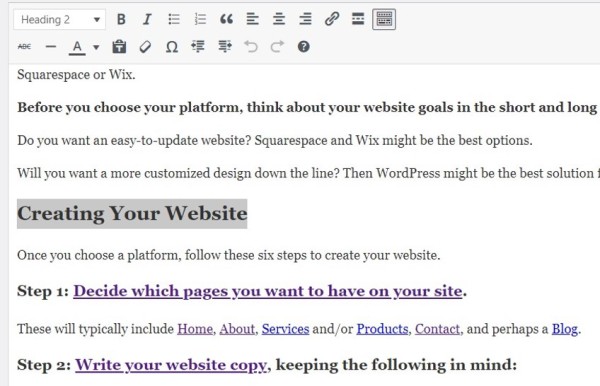
Content
Use keywords and related terms throughout your content, but don’t go overboard. Keyword stuffing will not only make your content difficult to read but will actually harm your SEO. Making your content readable and understandable for humans is far more important!
When you’re finished, review your content to see if there are additional keywords or semantic keywords (see Keyword Research: What You Need to Know) you can include without compromising the intent of the content. Remember, it’s better to write quality, useful content than to include every possible keyword.
Measure Your SEO Effectiveness
As well as allowing you to add an SEO title and meta description, your SEO plugin is a great tool for measuring the SEO effectiveness of your content.
Enter the keyword you’ve chosen for that page or post and read the Analysis section for suggested improvements.
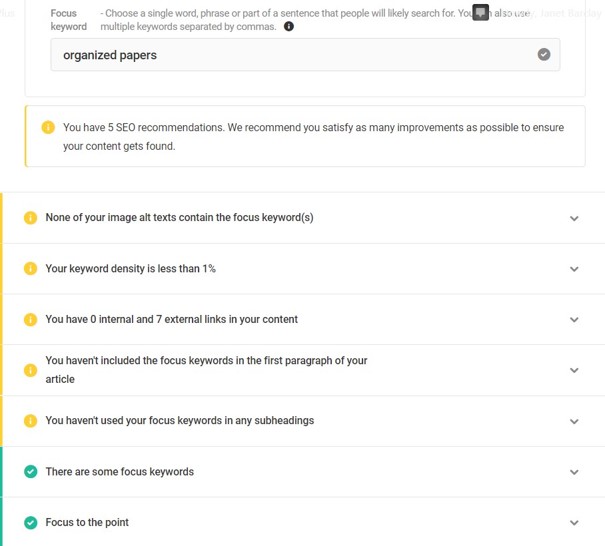
Keep in mind that the plugin can only tell you how well you’ve optimized for your focus keyword; it can’t tell you whether you’ve chosen a good one.
Once you’re satisfied that you’ve done all you can, you’re ready to publish your content!
Final Thoughts
SEO is not a “one and done” activity but one that requires continuous effort. This includes keyword research.
Regularly analyzing the performance of your content for specific keywords is crucial. This data can help you refine your keyword strategy, identify underperforming content, and make necessary improvements.
You may also need to introduce new keywords to adapt to changes in the needs of your target audience and search engine algorithms.
By understanding that keyword research is an ongoing process, you can consistently enhance your website’s search engine rankings, draw more organic traffic, and stay in sync with the constantly evolving digital landscape.
Photo by gstockstudio / DepositPhotos

Janet Barclay
I eliminate stress for my clients by hosting, monitoring, and maintaining their WordPress sites so they don’t have to worry about security, downtime or performance issues. When I’m away from my desk, I enjoy reading, photography, cooking, watching movies, drinking tea, and spending time with my family.




Janet, this is a fabulous post for those starting out with SEO and for those who, like me, didn’t even know what SEO was when I began my business in 2005! I love the buckets idea. I am wondering about my SEO plugin. I guess that would be Yoast??? Clearly I am not optimizing my use of it and so will review your suggestions to do so. 🙂
Yes, I believe you have Yoast SEO. You can find more detailed tutorials on their website if you need more guidance.
Thank you for this excellent tip: “Sometimes you may want to display one title for your website visitors and a different, keyword-based title for search engines. Your SEO plugin will allow you to display a different title in Google results (your SEO title) than the actual page or post title.” I had no idea you could do that!!! I’m going to go edit some of my pages now. I also love your recommendation for content buckets and using long-tailed and shorter keyword phrases. I had never really understood that until now. Thank you for that explanation.
I’m not an SEO expert, but have realized I know more than your average bear, and decided to share these tips with my readers. I’m so glad this was helpful!
I’m getting better. The plug-in I have has made me more aware of places I am underutilizing. I’ve started to go back and look and older posts, sometimes deleting them and redoing them completely, but other times I’m just updating all of the SEO stuff. Putting keywords in the image description and meta description is something I was completely unaware of when I started writing. Thanks for sharing all your wisdom!
You’re very welcome, Seana! It’s like they say: You don’t know what you don’t know.
I have a lot to learn. Conceptually, I understand this, but putting it into practice is something else. Looks like I have my work cut out for me.
Is there an SEO correlation between having keywords in your posts and linking those keywords to other pages and posts? In other words, is it enough to have the keywords without linking them to other things? Or is it important to link them?
Your keywords don’t need to be linked to anything; just having them in your content will allow them to be indexed by Google. Internal linking strategy is almost a whole other topic which is covered thoroughly in the post Internal linking for SEO: Why and how? on the Yoast SEO blog. Sorry I don’t have a quick answer for you!
Thank you, Janet. The article was helpful. Dense, but clear.
Glad to hear it!
Wonderful post, Janet! I found that modifying the keyword phrases as the years progress as search terms change is an effective way to stay on top of the popular jargon. Search Engines love it when you update your content, especially old content. So, when updating your older posts, be sure to visit your SEO section and see if there are updates you need to make there as well.
Sabrina, you’re such a blogging pro, and I appreciate it when you share your tips. Thank you!
I think over the years you have taught me so much and guided me as I did some keyword work that I understood the article. It is also well written with very little jargon making it easy to understand. Over the years in my marketing and my mind, I have shifted my focus. I always forget the change the keywords to help in this shift of how I am working. You are right it is not a do it once thing. It is an updating task as your focus changes. Thanks for the reminder.
Thank you for your feedback, Julie – much appreciated.
This is a wonderful post about all the keyword search and how it works. Thanks for explaining step by step.
I’m glad you found it helpful!
I use (or should I say, dramatically UNDERuse) the All-in-One SEO WordPress plugin. I’m terrible (and avoidant) of using SEO or anything other than instinctive, natural writing, but of course you’re 100% right about what we should be doing. Thank you for explaining it all so clearly.
Julie, your posts are so meaty that I can’t imagine they’re not naturally laden with keywords! I bet you’ll see something interesting if you look at the terms people have searched on in your Google Search Console.