The Organized Web Designer’s Office
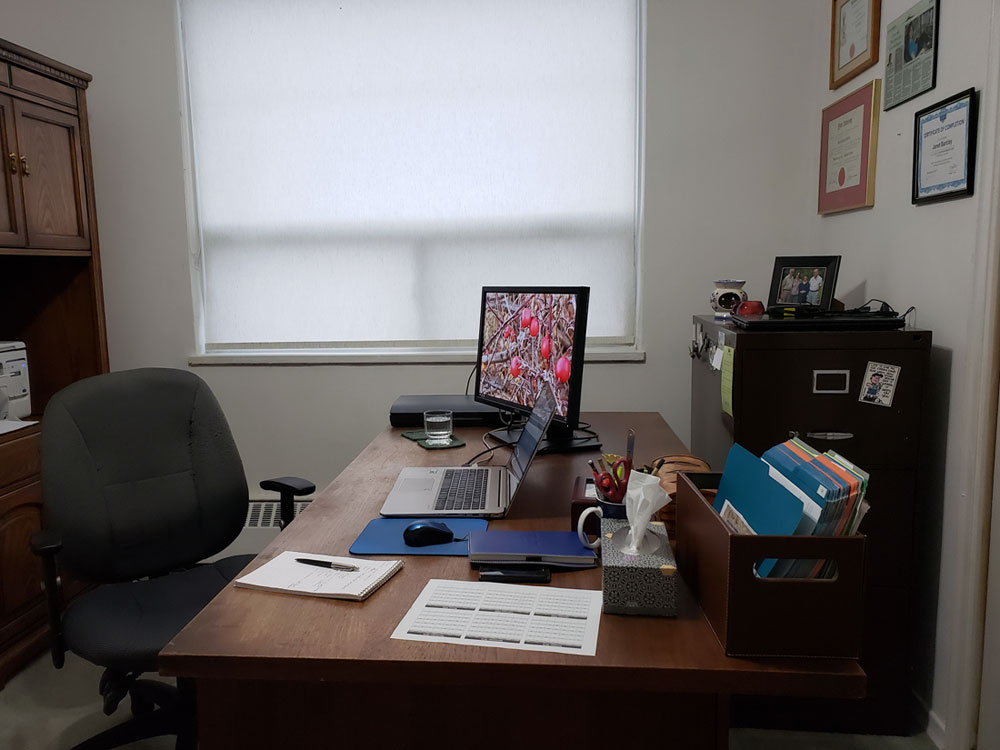
This page may contain links to Amazon.com or other sites from which I may receive commission on purchases you make after clicking on such links. Read my full Disclosure Policy
I’ve been hosting the Productivity & Organizing Blog Carnival (formerly Professional Organizers Blog Carnival) on Your Organizing Business every month since June 2009. This month, the topic is The Organizing / Productivity Expert’s Office.
While reading some of the posts my readers submitted, I remembered writing something similar in the past. It was no longer online, but I found a copy which I’m sharing with you today, along with some updates.
Here’s my original post from 2007, when I was a professional organizer/virtual assistant.
The Organized Assistant’s Desks
Professional Organizers Monica Ricci and Ariane Benefit have recently posted pictures of their desks on their blogs and challenged their readers to do the same, so here are mine.


The first one is obviously my computer workstation, and there’s rarely anything on it other than a cup of coffee or a piece of paper or two related to what I’m working on at the moment, because there just isn’t room for anything else. I realize a bigger workstation might have been more efficient, but I had the big desk in the second photo long before I even thought of starting my own business, and I can’t bear to part with it.
Other than the phone/fax machine and two-tier tray in the corner (top is my inbox, bottom is stuff to be filed), nearly everything on my desk was a gift, or contained a gift at one time. For example:
- small wooden chest – came with small jars of jam in it – now holds small items such as stamps, tape, white-out, and so on – from a friend
- coffee mug with picture of a cat on it holds pens, pencils, scissors, etc. – from my husband (there is a crack in it, so can’t be used for beverages any more)
- leather file holder came with chocolate and other goodies and was a gift on my recent birthday from my nephew and his wife
I tidied up a little bit before taking the pictures, but not much. This is pretty typical for me. During the day whatever file I am working on will be on my desk, but when I’m done with it, it will either go back in the file holder (if there is still work to be done on that project), in my desk drawer (if I expect to work on that file again in the near future), or in my filing cabinet (if I don’t expect to work on it again any time soon).
I developed the habit of clearing off my desk at the end of each day nearly 20 years ago, when I worked for Effem Foods (Mars Candy Company), and it’s a strategy I often recommend to my organizing clients and in my organizing presentations.
And here’s what my office is like today.
Janet Barclay, Web Designer’s Office

As you can see, I still have the big old desk, as well as the three gift items I mentioned in the older post, and quite a few other things. I can hardly believe I’ve had them that long! The fax machine has been gone since we got rid of the landline in 2016. The two-tier tray is also gone, since I no longer have enough paper to need it.
The separate computer desk hasn’t been needed since I switched to a laptop in the late 2000s, and is now Scott’s workstation. I have my laptop connected to a 24″ monitor so I can have two screens open at once – if you’ve never tried this, you wouldn’t believe how much more productive you can be when you don’t have to keep switching back and forth from one window to another. Beyond that is my photo scanner, which I bought not too long ago (and immediately fell in love with) when the scanner in my multi-function printer (barely shows at the left of the current photo; replaced the separate printer and scanner a number of years ago) stopped playing nicely with my computer.
The black binder in the older photo was where I kept track of my projects. Now I keep most of my notes in OneNote. I didn’t clear my desk for the current photo, so you can see that I still use paper – the blue notebook is for taking notes during phone calls, the steno pad is to keep track of what I’ve done on various projects, and the sheet of paper is a six-month calendar where I plot out what I’ll be working on in the weeks and months to come.
Overall, I’d say my “web designer‘s office” isn’t very different than my “professional organizer/virtual assistant’s” office was 13 years ago!
Let’s Talk!
How has your workspace evolved over the years?
All photos © Janet Barclay

Janet Barclay
I eliminate stress for my clients by hosting, monitoring, and maintaining their WordPress sites so they don’t have to worry about security, downtime or performance issues. When I’m away from my desk, I enjoy reading, photography, cooking, watching movies, drinking tea, and spending time with my family.

 </div?
</div?


Thank you for sharing your “inner sanctum.” It’s always so much fun to have a peek behind the curtain. Your office looks very functional with space to do what you need and not too many extras to distract you from work. I see you have a window too. And while the shade was down, I’m guessing there are times when you put it up to see the world outside.
Does everything function as you need? Or are there any changes you would like to make?
I would love to replace all the old mismatched pieces of furniture with stuff that’s new and matching, but I can’t justify the disruption or the expense at this point in time. It used to be very crowded but Julie from Mind over Clutter helped me a while back by moving the desk closer to the window and removing a piece of unneeded furniture, and it’s very functional now.
My shade is open today!
I understand about wanting to replace the mismatched furniture. Before I redesigned my office, I had a mish-mosh of furniture. But it wasn’t just that pieces didn’t go together visually. It was also that the space wasn’t functional. I worked in it, but it wasn’t working for me. In your case, your space seems like it works efficiently, so I get that the time and investment to redo things, isn’t a top priority.
How nice that you were enjoying your view out of the window! Here’s to more beautiful days ahead.
The files look organised. I assume it stays this way all day. The one thing about desks is that whilst they may look good they need to be practical. Drawers coming out full length so you can reach everything. Room underneath for items. I saw in another blog a cupboard with a slider which held the printer.
My desk is definitely practical – lots of space on top, in the drawers, and underneath.
Fun to get a peek into how your office as changed as you have morphed your business model. It is nice to see that you’ve been able to keep the things you love and that work (like the desk), while letting go of what is no longer useful. It looks like a very pleasant spot to sit and work:) I hear people rave about the multiple screens, and I know many who have gone to this setup. Interesting idea!
Now that I’ve worked with two monitors, I could never go back! Sometimes I have to work at my husband’s computer – he doesn’t have the second monitor – and I can’t imagine how he works that way!
Love this ”inside look” of your space! My office has evolved overtime and rightfully so since I am there for at least 40 hours each week. 🙂 I was even able to change out my standing half moon desk top to a square one that allows me more space to hold items. I also added a small bookshelf so my desk supplies and to do bins are moved off of my desk. This extra space allows me to hold my planners and laptops.
That’s a good point, Sabrina – the more time we spend at our desks, the more important it is that everything be functional and a pleasant working environment!
I love that you no longer have a paper tray (I got rid of mine a while back, too!), and that you use two screens. My husband had been bugging me to try using two for a while and I have no idea why I resisted. It’s a game changer. Thanks for sharing the insider’s view – I’m inspired to do a little straightening up now!
Great minds think alike! I went from two trays (one for incoming, on for paper to be filed) to just one (for the filing) and finally got rid of it when I realized it was mostly stuff I couldn’t figure out where to file it! Some of it’s gone and some of it’s now in the file box on top of my desk (which I need to go through again soon).
Thank you for sharing your office space with us, Janet! It is nice to see the small changes when looking back at your first post, such as no more fax machine! It looks like you’ve got a well organized and functional layout that helps you stay productive!
I’d love it to be well organized, functional and beautiful, but like Meatloaf said, “Two out of three ain’t bad.” 🙂
What a cheery screen saver, so even when the window shade is down, you’re seeing bright colors. Thank you for sharing this peek into your sacred workspace!
Thanks, Julie! It’s one of my own photos. I change it whenever I get tired of seeing the same one.