Everything You Need to Know about Broken Links [updated 2023]

This page may contain links to Amazon.com or other sites from which I may receive commission on purchases you make after clicking on such links. Read my full Disclosure Policy
Broken links are bad. I don’t think anyone will argue with that!
In this post, I explain WHY broken links are a problem, HOW to track them down, and WHAT to do with them when you do.
Why are broken links bad?
First of all, they’re frustrating to people who visit your website and are interested enough to click on a link, only to find it’s a dead end. I hate when that happens; don’t you?
If the link was supposed to take them to another page on your site, you’ve missed the opportunity to share whatever was on that page with them. It might seem less important if it was a link to another website, but there’s a good chance they’ll get annoyed and leave your site either way. Definitely not what you’re aiming for!
You might figure links in blog posts you published a few years ago aren’t as important because hardly anyone goes back that far, and even if they did, they’d surely realize that things have changed since then. That might be true of your human readers, but the search engine bots crawling your site probably won’t be as forgiving. Google doesn’t want to send people to sites with broken links, so if you posted a top 10 list with links a few years ago and several of the linked pages or sites no longer exist, it could hurt your search engine ranking.
So yes, broken links are bad – bad for user experience, and bad for SEO. A link that leads nowhere is worse than no link at all!
How will I know if I have any broken links?
Broken Link Checker plugin for WordPress
One of the easiest way to scan your site for broken links is to install the Broken Link Checker plugin for WordPress. It monitors the links on your site and notifies you by email and/or in your WordPress Dashboard when broken links are detected.
When I used it, it reported a lot of false positives, which was annoying, but it was a real time-saver because you could fix the links right in your scan results. None of the other solutions I’ve tried have this option.
I stopped using it for a while, because it used a lot of system resources and affected site performance. Nobody likes a slow website!
But it’s recently been taken over by a different developer, one that I work with all the time, and I’m really excited about it. The latest version offers the option of doing your broken link checks in the cloud instead of right on your server, so it doesn’t affect your site speed.
You can also schedule scans to run daily, weekly, or monthly at a time of your choosing, and to email a report to you, your website manager, your virtual assistant, or anyone else who needs this information. This is so much better than having it run continuously and send you emails at random times!
To use the cloud version, you’ll need to set up a free account with WPMU DEV, but if you don’t wish to do that, you can still use the old version. You just might want to deactivate the plugin except when you want to scan for broken links. Or you can sign up for a Website Care Plan, in which case you won’t need to create an account.
WP Broken Link Status Checker
I’ve used the WP Broken Link Status Checker plugin quite a bit, since it doesn’t interfere with website performance.
It’s more cumbersome to use than the Broken Link Checker plugin for WordPress, because you can’t automate the process. Instead, you have to initiate a scan manually, checking off your settings each time. In addition, in order to fix your links you have to open the individual pages where they appear.
Online Broken Link Checker
Simply enter your website URL on BrokenLinkCheck.com to scan your site for broken links.
This is an ideal solution for websites which aren’t built on WordPress, but I recommend it for WordPress sites too, especially if your hosting service doesn’t allow you to use a broken link plugin.
It’s not as easy to use as either plugin, but it does a much better job. It has found a lot of broken links which were missed by WP Broken Link Status Checker.
What should I do about broken links?
Please don’t hate me for telling you this, but every broken link has to be handled on a case-by-case basis. Here are some criteria for you to consider when deciding on the best action.
- Is the link to your own site or an external site? Does the external site still exist? Can you find the content on another page?
- Would the sentence make sense if the link was removed? If not, would the post make sense if the sentence was removed?
- Does the post still have value?
Your answers to these questions and the amount of time you have to spend on this project will help determine whether you should:
- Keep the post intact and remove the link
- Update the link with a new link
- Update the post with new content
- Delete the post altogether
How often do I need to check for broken links?
Once a month would be good. That way you’re not likely to have a lot to deal with each time. And if there are a lot (perhaps a site you have a lot of links to has gone offline), at least you’ll be able to deal with them more promptly than if you were only checking a few times a year.
Can you help me with this?
Yes, I’d be happy to, if you have a Website Care Plan!
If you have other questions about broken links, please feel free to ask them in a comment.

Janet Barclay
I eliminate stress for my clients by hosting, monitoring, and maintaining their WordPress sites so they don’t have to worry about security, downtime or performance issues. When I’m away from my desk, I enjoy reading, photography, cooking, watching movies, drinking tea, and spending time with my family.

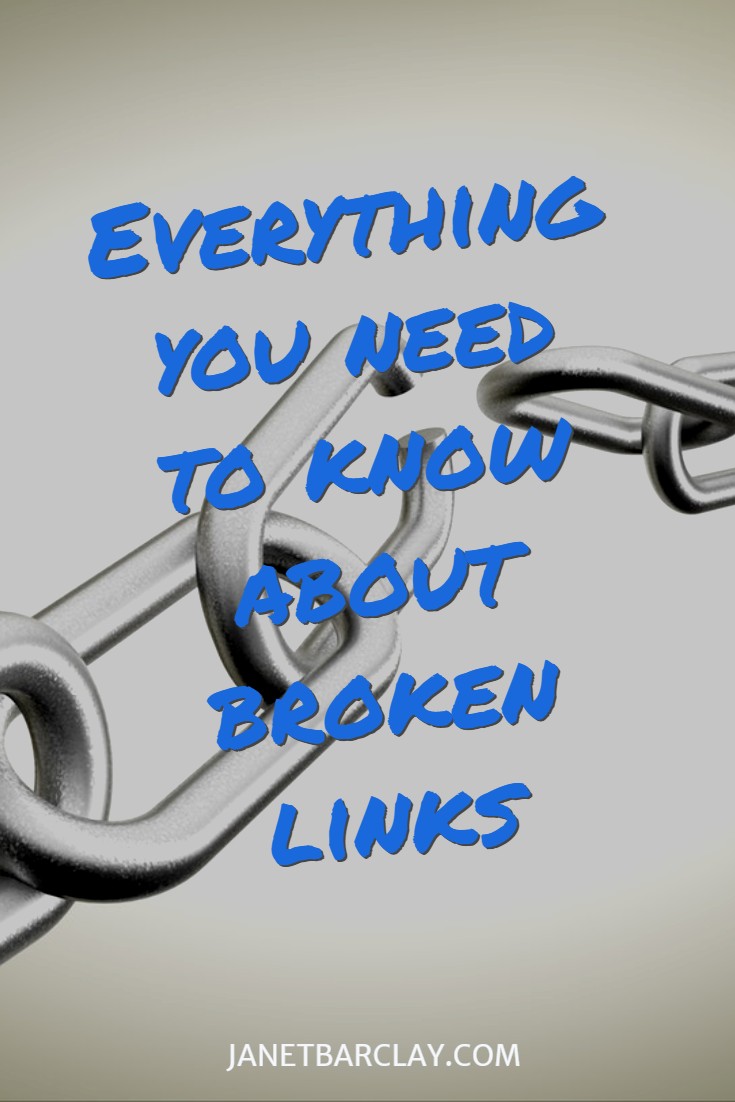
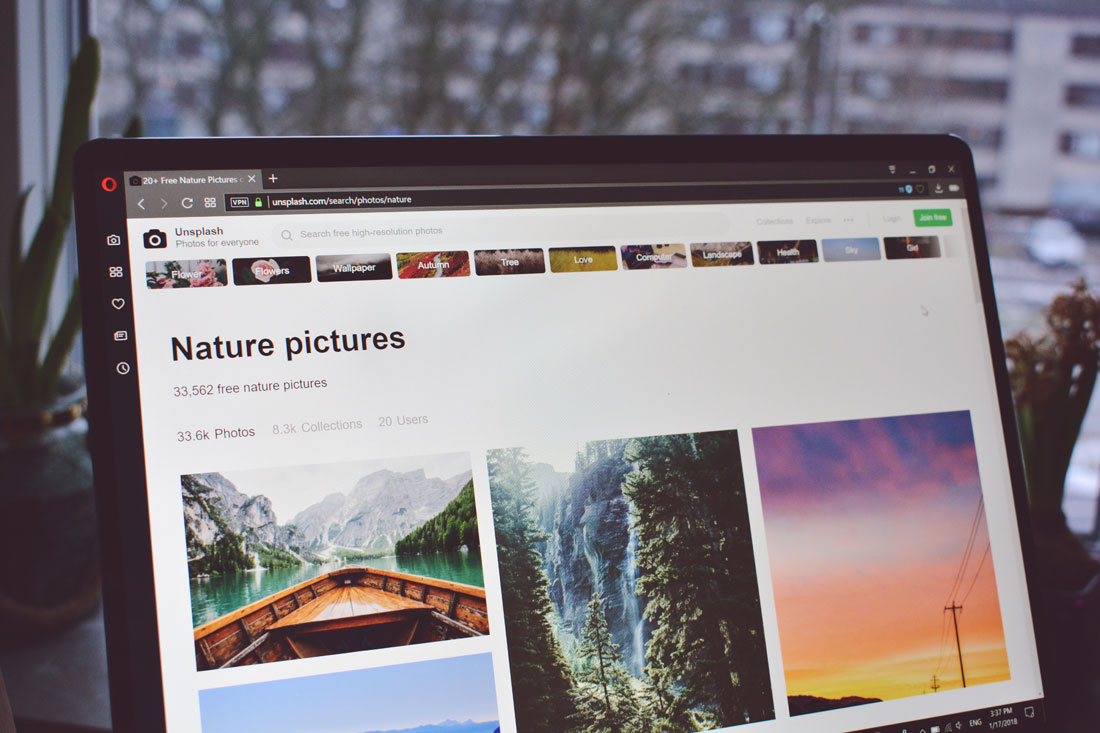
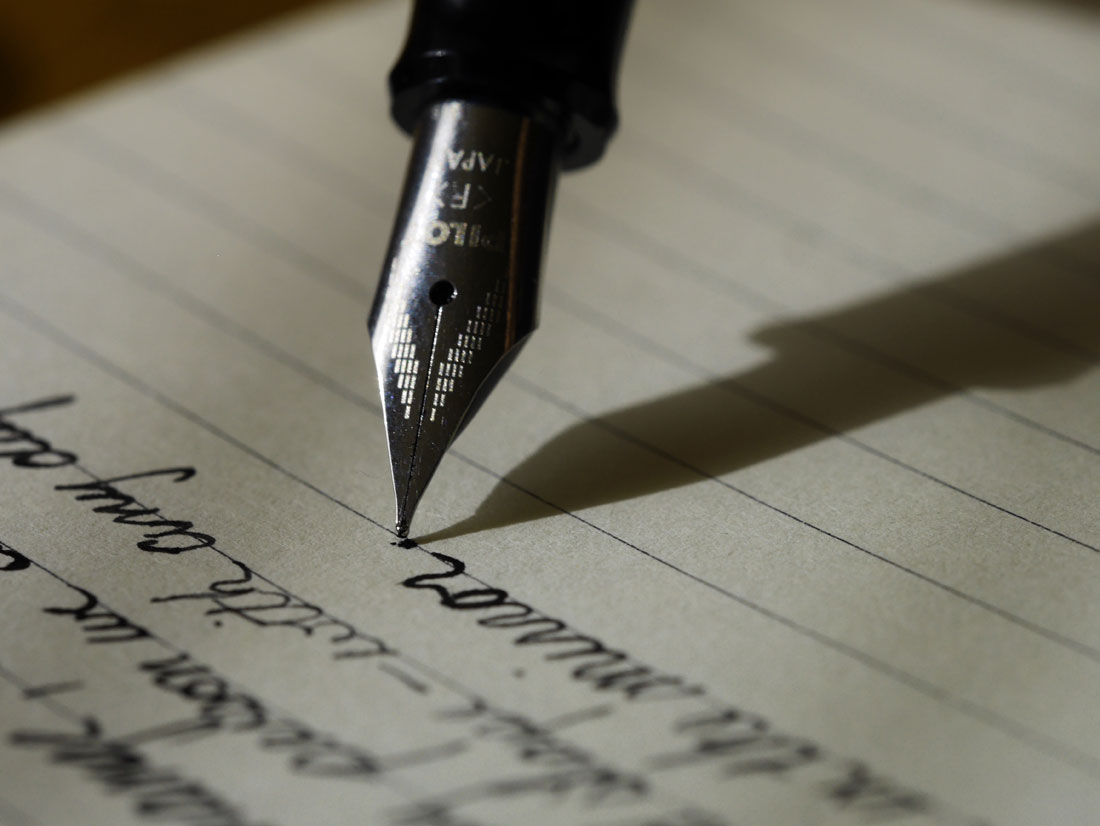

Ugh….BrokenLinkCheck.com found a LOT more broken links than the Broken Link Checker plugin did. (I see I also have WP Broken Link Status Checker but I don’t think I ever knew it, or tried it.) But I’d rather know than not know. And you are SO right that we don’t want them to pile up. Monthly is good. Thanks, Janet!
You’re welcome! Have fun! 😉
I had some issues with the first plug-in, so I stopped using it. As a result, I haven’t paid any attention to this for a long time. Gotta add it to my list. Thanks for the reminder. I think I’ll start with the online broken link checker and see how it goes.
Be prepared for some big surprises! It can be a lot of work, but it’s all part of keeping your website functional for visitors and search engines.
Thanks for talking about this topic. I just reviewed this recently using the “Broken Link Checker plugin for WordPress”. I do find it that need to turn it off because it does tax my site. So I only turn it on when I am going to check broken links at least once every three months. I also went through the comments section and removed links for people who no longer have their website. I’m not sure if it does anything with SEO but I figure better safe than sorry.
That’s a good strategy, Sabrina. Makes sure you get it done, but not at the expense of more important tasks.
This is a great reminder to make a habit of checking for broken links. I have to admit that I had no real strategy to do this other than if I “happened upon one” I’d fix it. Since I don’t have a WordPress site, I’m going to try the one you suggested, BrokenLinkCheck.com and take it from there. I’m curious about what I’ll discover.
I couldn’t resist, so I checked it out. And to my great surprise, it the program scanned 3,000 pages and found 611 broken links. I fixed 11 so far and have A LOT more to do. The process wasn’t 100% easy to make the fixes. It would have been great if you could go directly to the broken link. Some searching and decisions had to be done to make the fixes. Your guidance with questions to ask was helpful. But I think this will take me a long time to get through the other 600 broken links. And that’s just one of my two websites. So now I see the other important point you made about checking on the broken links monthly. Guess what I’m going to add to my to-do list? This exercise was enlightening.
I’m sorry to add to your workload, but glad I opened your eyes to an important issue! If you chip away at a few every month or so, you’ll get it all done eventually.
Oy, vey. I’ve been using (or, sigh, not really using) Broken Link Checker for at least a dozen years. I have over 1900 broken links; I was scared I had more but realized many of the ones in the “redirect” category are from when I went from http to https. Still, so many links from when I started my blog 16 years ago are for sites that no longer exist, and it’s wearying to try to figure out what’s worth editing. How much does it matter that a link in a post from 2008, for example, no longer works?
The one thing I’ve always loved about the Broken Link Checker plugin was that it offers the link from the Wayback Machine, so if the site you’re linking to no longer exists, you can still give readers a sense of what it looked like way back when.
I’m eager to try the updated version of the plugin, but haven’t quite been able to figure it out. When I click to open the plugin, it lets me see the old version or the new beta version, but nothing happens when I click to have it take me to the beta (cloud-based) version. It doesn’t give me a place to sign up with WPMU DEV. I’ll have to investigate further.
Thank you for sharing all of these link-checking options!
That’s odd. You could try deactivating, deleting, and re-installing. I should mention though, that although the new one is better in many ways, it just gives you a list and you have to go to the individual posts and pages to make the changes, so you’d miss out on the Wayback Machine option.
JANET
Thanks for the article.
I have been using the Online Broken Link Checker (brokenlinkcheck.com) for several years. It used to check my sites from beginning to end, But lately, I have been receiving this message after it has done 600 pages: “process terminated as taking too long.”
Do you know anything about this?
Best,
NEAL
I’ve used it quite a bit, but I’ve never had that problem. Sorry I can’t be of more help!