How to Create a Captivating Blog Page
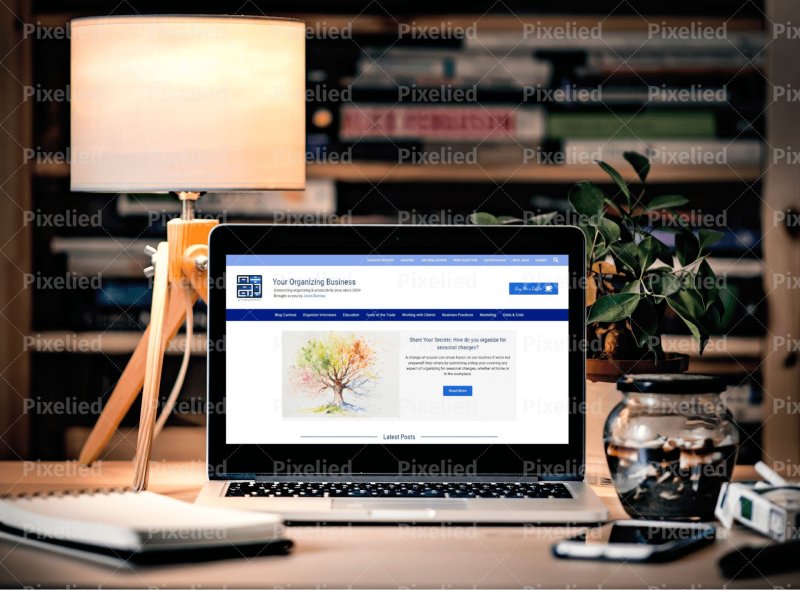
This page may contain links to Amazon.com or other sites from which I may receive commission on purchases you make after clicking on such links. Read my full Disclosure Policy
Blogging may not be for everyone, but you can’t dispute the benefits that a blog brings to your website and your business. Millions of blog posts have been published offering tips on writing compelling blog posts. I’ve written quite a few myself! But have you ever stopped to think about your actual blog page? That’s what we’re looking at today.
Organization
For a blog to be successful, readers need to be able to find the information that interests them quickly and easily. This is usually accomplished by assigning your posts to various categories, but you need to be strategic about it. If you have too many categories, readers will get overwhelmed by the choices and won’t know where to look, especially if your categories are very similar and/or overlapping.
I confess right here and now that I have not done a good job of organizing this blog, partly because I combined two unrelated blogs into one. Sorry! For a better example, visit Your Organizing Business. The categories are clearly posted at the top, followed by an invitation to join the next Productivity & Organizing Blog Carnival or a link to the latest Carnival.
Below that are sections with links to other posts likely to interest a first-time visitor:
- Latest Posts
- For New Organizers
- Popular Posts – I update these from time to time as interests shift
At the end of each post, there’s a selection of additional posts on a related topic to encourage visitors to stay on the site and continue reading.
Layout
Full Posts
A traditional (shall we say “old school”) blog displays one full post after another. For an example, take a look at the Mind over Clutter blog.
The advantage of this layout is that visitors can read your latest post without having to click on any links. There are disadvantages, however, the main one being that if the most recent post isn’t of interest, they have to scroll down to see earlier ones. The longer the posts, the more they have to scroll, and the more work people have to do, the less likely they are to bother.
Excerpts
Hazel Thornton’s blog uses a variation of the traditional layout, including just an excerpt of each post with a “Read more” link. This makes it much easier for visitors to see earlier content, but it still requires a fair bit of scrolling.
Grid Layout
Most newer blogs make it even easier for readers to see current and earlier posts by displaying them in rows of boxes. The boxes may contain simply the post title and featured image, as on Good Life Photo Solutions, or include additional details and a short excerpt, as on Career Impressions. Ideally you want to include just enough information to compel visitors to click through and read the post.
Both of these examples display a set number of posts per page, but some sites, such as Kathy Stinson, continue to display more posts as you scroll down the page.
The options available to you will be dictated in part by the platform and theme that you choose, but if your current theme doesn’t allow you to customize the layout, you may be able to do so by using a plugin or other add-on.
Additional Elements
Other than your blog posts, you might be wondering what else should appear on your blog pages. As always, keep your target market in mind. What’s going to compel them to stay on your site and recommend it to others?
I suggest including the following:
- Social sharing buttons on every post. Although many readers will be using browser extensions so they can easily share to their preferred platforms, you need to make it easy for everyone to do, regardless of the device or browser that they’re using.
- Ability for readers to comment on your posts so they can interact with you. Allowing them to receive follow-up comments by email can help to keep the conversation going.
- An invitation for readers to become subscribers. You want this to be prominent, but be thoughtful. If you use a pop-up, give people time to read at least a little bit of your content before you shove it in their face.
- Links to other key pages of your site. Make sure readers know that you have products and/or services that can help them, and not just a blog!
If you have other items on your blog, consider their purpose and whether they add value for your readers.
Next Steps
- Take my quiz to see how well-organized your blog is.
- Learn more by reading 12 Blog Layout Best Practices to Never Forget on the Impact blog.
- Look at your own blog page as if you were seeing it for the first time. Think of ways to make it more visually appealing and easier to navigate.
- Schedule a free Get to Know You Session for a personal consultation.

Janet Barclay
I eliminate stress for my clients by hosting, monitoring, and maintaining their WordPress sites so they don’t have to worry about security, downtime or performance issues. When I’m away from my desk, I enjoy reading, photography, cooking, watching movies, drinking tea, and spending time with my family.



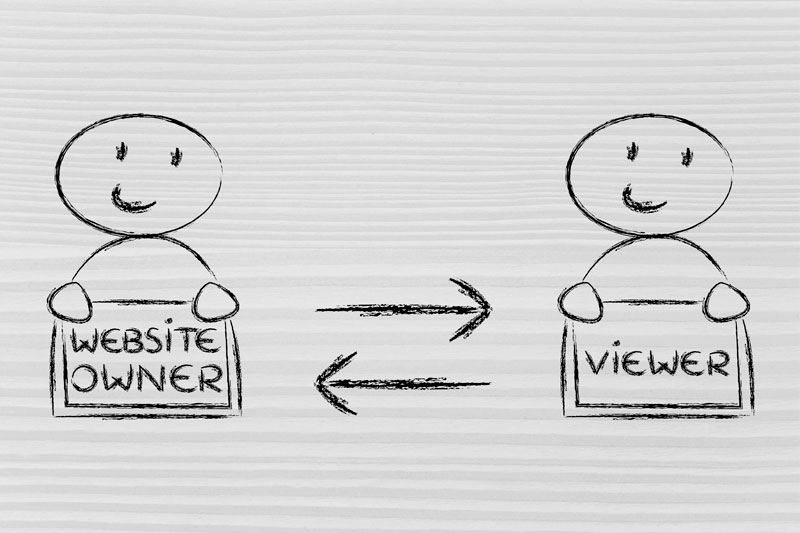
I’ve enjoyed this read. It helped me put things more into perspective about my blog page. I’m one step closer to posting. Thanks!
Yay! I’m so glad you found it helpful. Writing this series is definitely waking me up to improvements I need to make on my own site. 😀
This is terrific Janet, too often I see blog pages with so many ads and it gets confusing to me…I like clean lines…in your suggestions I do those! I was happy to see that I am doing some things right!
I know what you mean! Ads do serve a purpose, but if they confuse or frustrate your readers, they’re going to hurt more than they help.
Oooooh, I like this one a lot. I’ve always had the old school, and what I like is that there is minimal “clicking” required to read. I get frustrated by having to click through multiple times to see the content. However, i think that I like that idea of the mini blog clips/photos. I REALLY want a blog page that is clean, simple, and free of clutter. I’ll have to chew on this one!
Hey, I think you changed it since you posted this comment! You’ll want to monitor your analytics to make sure it hasn’t affected engagement on your blog. I suspect it won’t but it will be interesting to find out.
Oh my! There are so many choices and I love them all I really need to think about this one because I’m sure I could do it better and I love the examples you provided. I have a few ideas already. Thank you for this!
That’s exciting, Ronni! Can’t wait to see what you come up with.
As you know, I recently went through a significant consolidation and redesign of my websites and blog. When it came to the blog section, we experimented with a variety of options for the layout. And ultimately, I chose what you described as “old school.” I much prefer the visual look of having the four most recent posts show up on the blog home page, rather than have a few dozen thumbnails. It looks cleaner to me. But on my home page, I have a few thumbnails (about 3) that look good and work.
Something tells me there is no hard and fast rule here. Ultimately, you want to engage with and not overwhelm your readers. And I suspect there are many ways to do that.
You’re absolutely right – there are no “rules” when it comes to blogging, and what works for one blogger may not work for another.
My only concern with your current layout is if someone goes to your main blog page, they may read a full post and not even realize they have the option of leaving a comment.
It was good revisiting this post after four years. I still prefer the “old school” layout. Generally, when I link to a post, I link to the actual post, not the general “Blog” page. However, you’re right. If someone lands on the general blog page, they can only comment if they click further on the individual post. Commenting is fairly robust, so that’s less of a concern.
I have listed the categories in the sidebar. Over the years, I’ve added more—maybe too many. However, as time goes on, other categories become important to feature.
With all this said, it’s a smart idea to look at your site with fresh eyes, so thank you.
Since you focus on a different category every month, it makes sense that you might have to add new ones from time to time. And you definitely don’t need to worry about comments – you have one of the most active blogs in that way that I’ve ever seen (not counting the gurus who get hundreds on every post)!
You forgot to mention, work with a professional. When recreating my website, you were so helpful in offering advice for the layout that I knew nothing about. You achieved what I was hoping for, a clean simple blog page (I like the grid option) showing the feature image of the blog posts.
Thank you, Janet!
If anyone would like to read more about the ways that Janet and I worked together to create her new site, feel free to read A Website Redesign for Basic Organization.
Some really great info here Janet. I need to go through some of these ideas and work them into my blog. I do need to spiff it up. Maybe I will start with the quiz, however, I think I did it in the past.
I really don’t like a lot of ads when I am reading a blog post and I won’t post on Pinterest if there are a lot of ads. I just find it frustrating when I just want to read the post.
There’s another reason to be careful about ads! I never thought about it discouraging others from sharing a post.
Great tips, Janet!
I had to separate my posts into two because my audience was very different. This helped me write posts because I knew my audience and could easily stay focused on their issues.
You almost have to do that when you have multiple audiences, but in some cases, it’s not as easy to separate them. Thanks for sharing!
I love your writing style. It is always so easy to understand. I am happy my blog could be useful as an example. You did suggest I change it to one of the other formats you suggested and I agree. It is hard to find a blog on a topic you are interested in. I see your comment section is called conversation. I like that title much better. There are always things to update. It is reassuring to know I am doing many things correctly thanks to you.
Thanks for your comment, Julie! I’d be happy to talk some more about making these changes on your site.
Janet, I love how you break down concepts that might seem obvious into the component elements so that we can see what’s sometimes missing (not) right in front of our faces.
As a user, I hate having to scroll through entire posts (especially long ones like mine) to see what’s available, and yet that’s how my blog is set up, and even though I assign categories, readers can search by them, only by key words or most recent posts. My blog is seriously old school, and as you know, I didn’t really get to “design” it so much as be relieved when my content got “rescued” with no notice! I suspect that if I ever get around to re-doing it, I’ll opt for excerpts. I try to put a hook at the start of a post to get people interested, so hopefully using the same kind of experts that show up on an RSS feed would work well.
Happily, I do have the five most recent posts in the sidebar, comments, social sharing buttons (that populate posts wth a graphic, a post title, and a link), and a (somehow graphically “meh” — I set it up myself) invitation to subscribe. I’ll give myself a generous B- or C+ for layout.
And yes, everyone should have the benefit of you (or someone like you) to make their blog pages really shine! Thanks, always, for giving us the best advice!
Julie, I appreciate you sharing your point of view, both as a user and a website owner.