An easy new way to create blog and social media graphics [app review]

This page may contain links to Amazon.com or other sites from which I may receive commission on purchases you make after clicking on such links. Read my full Disclosure Policy
A lot of people ask me to link to their article or review their product on my blog. Most of their emails end up in the trash, but occasionally one piques my interest.
Not long ago, I received such a pitch from Design Wizard. They described their app as “an extremely viable alternative to the likes of Canva, Snappa, Crello, Animoto, Magisto, etc., with a lower cost licensing model.” Thinking it might be a useful tool for myself or my readers, I took them up on their offer for a free Pro subscription for one month.
I’m generally not a huge fan of this type of app, because I’ve been using Photoshop Elements to create graphics for so long that it’s easier for me to do it that way, but I was willing to give it a try.
Similar to Canva, when you log into your dashboard you start by choosing the type of design you want to create, e.g. Facebook cover image, Instagram post, etc. You can then change the text, font, colors and so on to make it your own.
I’m pretty impressed with the extensive library of design templates. Every time I log in, it shows me a different collection, and the variety is fantastic.
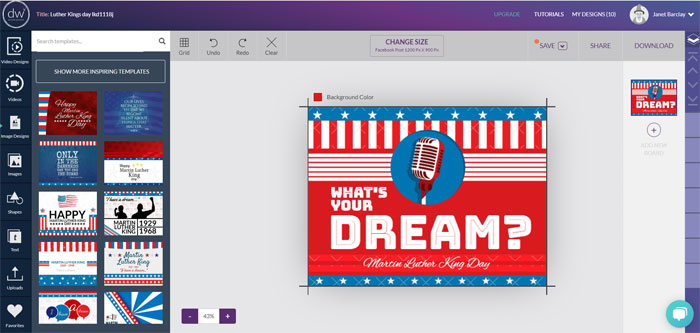
I had fun searching for images and designs that would meet my needs and found the app much easier to use than Canva.
It would be nice if there was a way to filter the search results to show only free options, but I understand that the business has to make money. If they made it too easy to create great designs for free, users would be less likely to purchase premium images or a monthly subscription.
A Pro subscription costs $9.99 per month and includes 1 GB of storage space, where the Apprentice (free) subscription only includes 15 MB. In addition, it allows you to use over $60 worth of images and templates every month, so it’s a great deal if you expect to complete 10 or more projects each month. There’s also an Expert subscription available for $16.95 for those who require even more.
You can share your creations directly from Design Wizard to Facebook, Twitter, LinkedIn or Buffer, so you don’t have to spend time and bandwidth downloading to your computer, then uploading to the other site. You can even embed your images or videos right on your website!
I used Design Wizard to create new graphics for the daily posts in my Blogging Organizers Facebook group, as well as these two blog images:

I was especially pleased with the second one, because the end result was dramatically different than the original design. Unfortunately, between the holidays and being busy with web design projects, my Pro subscription ran out before I could delve much deeper.
I can definitely see myself taking advantage of Design Wizard again in the future, and even paying for premium images from time to time, but don’t think I’d use it enough to warrant a paid subscription.
Photo by Veerasak Piyawatanakul / Pexels

Janet Barclay
I eliminate stress for my clients by hosting, monitoring, and maintaining their WordPress sites so they don’t have to worry about security, downtime or performance issues. When I’m away from my desk, I enjoy reading, photography, cooking, watching movies, drinking tea, and spending time with my family.






I’m reluctant to sign up for any monthly services because I find I end up not using them faithfully enough to warrant the expense. I also feel like many vendors offer a free/easy entry, and then once you are hooked, they change their offering and you need to pay. This does seem like a great tool. I use Canva a lot, but their free images are limited. I like the option to just buy on the spot as I need as opposed to a monthly or annual subscription. I will check this out!
I know what you mean! I took a course last year about managing money in your business and looking at ongoing subscription costs was an important step.
I think you’ll like Design Wizard. The first time I tried it, I found it similar to others I’d used, but when I went back to it, I found it fun and easy to use.