How to save time blogging

This page may contain links to Amazon.com or other sites from which I may receive commission on purchases you make after clicking on such links. Read my full Disclosure Policy
Are you spending too much time on blogging activities?
Has it been months since you updated your blog due to time restraints?
Have you avoided starting a blog because you can’t figure out how to squeeze it into your already busy schedule?
You’re definitely not alone.
In a Facebook group for bloggers, I asked, “What is your biggest blogging challenge?” and by far the most common answer was “making time to blog.”
I’ve been blogging at least once a week for over ten years, and I’m happy to share a few of the methods I’ve used to make this rewarding activity part of my regular routine.
Consider first that there are multiple tasks involved in writing a blog post, and you don’t have to do them all in one sitting – in fact, I don’t recommend that you even try.
Let’s break those tasks down into five phases: Planning, Writing, Illustrating, Publishing, and Promoting.
The Planning Phase
One of the worst traps you can fall into as a blogger is sitting down to write a post without a plan in mind. You can easily waste valuable minutes, or even hours, considering different ideas and finally starting to write about a particular topic, only to realize you need to do more research or you’re just not excited about it. Fortunately, you can prevent this from happening with a little planning.
Start an Ideas List
Do yourself a favor and keep a running list of blogging ideas using a program like Evernote, a paper notebook, or a simple text document on your computer, tablet or phone – whatever works best for you.
Create a Schedule
Next, plan what you will blog about in the coming weeks. Sometimes I find it helpful to select a theme to focus on for a few weeks so I’m not just churning out random ideas. Doing this also creates a kind of flow from one post to the next, increasing reader engagement.
There are a lot of different tools you can use to keep track of your blogging schedule. The one you choose is a matter of personal preference, but here are a few options:
- the Editorial Calendar plugin for WordPress – nice because it’s integrated with your blog, but not convenient if you often get ideas on the fly
- a paper planner or calendar (monthly view) – maybe the one you’re already using!
- a Google Sheet – convenient because you can access from all your devices
- a free downloadable Excel calendar template
- CMI editorial calendar template
Knowing what you’re going to blog about before you sit down to write will give you a huge jump-start.
The Writing Phase
Many bloggers are paralyzed by perfectionism. Spelling, grammar, and clarity are important, but don’t let them interfere with your writing process. When you’re working on your first draft, just let the ideas flow. It’s okay to use point forms, abbreviations, or even doodles at this point.
If you have an idea and it’s not going well, just set it aside. Don’t waste time and energy agonizing over it. When you come back to it, you may be feeling more inspired, or maybe you’ll just decide it wasn’t a good idea after all. That’s okay, but don’t discard what you’ve done. You may be able to use it for another post in the future.
To keep yourself from getting carried away during the writing phase, try setting a timer. As you’re getting used to this new way of blogging, you’ll probably want to have the timer go off at regular intervals as you work, say at every 15 minutes, rather than just at the end of the allotted time. Otherwise you may find that your time is up and you’re nowhere near done.
Only when your ideas are fully fleshed out should you go back and edit for spelling, grammar, and clarity. It’s even better to let someone else look it over, because it’s easy to overlook your own mistakes.
The Illustrating Phase
These days visuals are an important component of blogging, and you can spend hours looking for just the right photo for your post. This is especially true if you use some of the free photo sites that don’t have very good search tools.
You may be reluctant to fork over your hard earned money to pay for stock photos, but you have to weigh the value of your time ($$ per hour) versus the $1 or $2 it might cost for a decent stock photo.
Read Fabulous free and inexpensive photos for your blog for my recommendations.
The Publishing Phase
Many bloggers love to write, but struggle with the technology involved with sharing their articles with the world. If this sounds like you, you should seriously consider outsourcing this task. Many of my clients receive this service through my Helping Hands or TLC Care Plan, and are grateful they don’t have to fuss over proofreading or formatting their photos to make sure their blog enhances their professional image.
The Promoting Phase
Your work isn’t done once your post is published! All that hard work you’ve done planning and writing will go to waste if nobody reads it. In fact, blogging experts say you should spend more time promoting your post than writing it!
Fortunately, there are lots of ways to promote your blog posts, and many of them don’t take all that much time. Here are just a few possibilities:
- Use Jetpack or IFTTT to automatically share your new posts on your social media profiles
- Use Buffer, Hootsuite, or eClincher to schedule additional social media posts (once is not enough, especially on Twitter)
- Use Hiplay or Recurpost to automatically repost the content you select
- Join a blogging community where members are committed to sharing each others’ posts – there’s power in numbers!
Please share your thoughts and comments!
Which of these strategies have you tried? How did they work for you?
Which one will you try next?
Photo © zurijeta/Depositphotos

Janet Barclay
I eliminate stress for my clients by hosting, monitoring, and maintaining their WordPress sites so they don’t have to worry about security, downtime or performance issues. When I’m away from my desk, I enjoy reading, photography, cooking, watching movies, drinking tea, and spending time with my family.


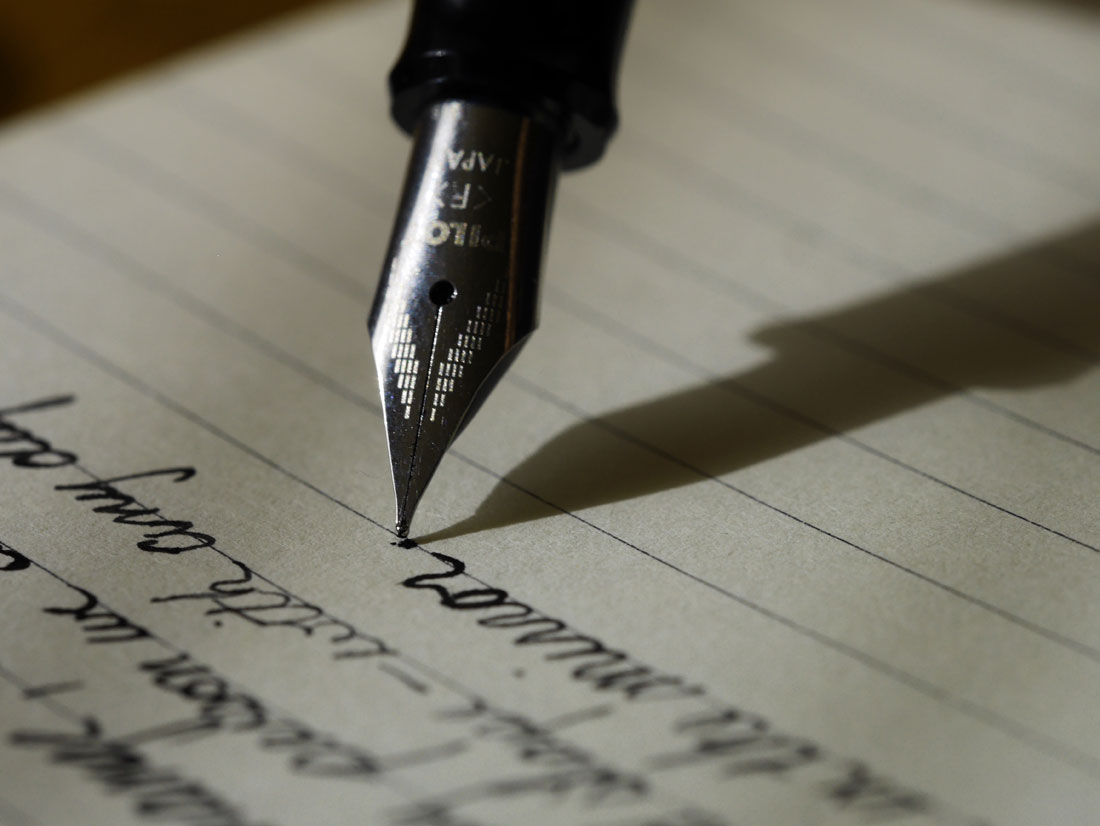

Your point about being “paralyzed by perfectionism” really resonates with me – it’s definitely my biggest issue in terms of time spent. I’ll even sometimes worry about posts that went out several weeks before (“gee, did I use that word correctly?” or “did that line come across as smug?”). I finally developed a routine of copying my posts into Grammarly to double check myself, but have also realized that sometimes I just have to let the words fall where they will. I’m going to try your timer idea, however!
Please let me know how using a timer works out for you, Sara!
In reading your fabulous list of time-saving blogging tips, all of the phases resonated with me. I’ve been blogging since the end of 2009. The path has developed over those years to include most of the what you so beautifully described as a blogging process. I just began relying more on Grammarly to for “The Publishing Phase” to give me an additional level of edit. I use Hootsuite as part of “The Promoting Phase,” but see that you’ve included some other suggestions like Jetpack and Hiplay, which I’m unaware of and would like to check out.
One last thought is about adding a phase before the “The Planning Phase.” Or this might fold this into the planning. I’d call it The Commitment Phase. Before any of the phases occur, how will you choose to blog? Without intention, it’s hard to get going. A few things help me. I’ve committed in advance to write a post once a week. I’ve predetermined the day that I’ll write along with the day that I’ll post it. In my to-do list, I’ve scheduled reoccurring entries like “Write blog post,” and “Promote post,” to keep me on track and accountable. From there I create my Blog Calendar where I lay out themes and dates for the next six months. While there are times that I’ll give myself a free pass and opt NOT to write due to special circumstances, for the most part, I’ve remained pretty consistent with creating weekly posts. For me, the commitment to blogging has been essential and leads into all of the other phases.
Lastly, I greatly enjoy all of the writing and blogging phases.
That’s an excellent suggestion, Linda – it’s something that should definitely be considered before you even start a blog. Wheels are now turning for a future blog post! 😉
Linda, your comment inspired the feature article in my latest newsletter, How to make sure your new blog will be a success!
Great tips Janet! I tend to blog in fits and starts but will be working on more consistency in 2019.
Even though keeping a regular schedule sounds like more work, I really find that working it into my regular routine has made it easier to be consistent and enjoy the process.
These are all such great tips. Like Linda, I have committed to blogging and established space in my calendar that is dedicated to this task. I do keep a running list of blog ideas that I’m always adding to. Often, the inspiration for a post does not correspond with the time I sit down to write. I think promoting is an interesting thing. Each platform is very different, and you don’t want to come off as someone who is justing plugging your own material and never interacting with anyone else’s. The blog share that you run is a great way to give back and truly connect with other bloggers. I’m curious what you think the future of blogging will be? I feel many have monetized their blogs to the point where I feel like I am just reading commercials.
That’s an interesting question, Seana. Blogging is definitely different than it was even five years ago. I’m also seeing a lot more attempts at direct monetization, as you mentioned. Blogging takes a lot of time and commitment, so it’s understandable that many bloggers might feel they should earn something for their efforts. At the same time, I’m seeing a lot of blogs taking it up a notch by updating and enhancing existing content as well and/or publishing really meaty posts which should do well on search engines and may be bookmarked by many readers to refer to again and again. I think they will be more successful in the long run than the informercial-type blogs.
A prominent social media expert in my area recently sent out a newsletter that he wasn’t going to blog anymore. His reasoning was “I’m tired of trusting the search engines will ‘accidentally’ display my messages in the sequence that perfectly matches my prospective client expectations.” He also said that “a blog is the biggest chaotic mess of captivating content you can create,” and it’s pretty hard to argue with that. It will be interesting to see if others follow suit.
Great advice, Janet! When I started blogging years ago, I found using OneNote was really helpful to get my post ideas down. Dividing my notebooks in OneNote into folders for each month worked for me because each month there are different popular search topics. Here are a few examples of how I divide my topics per month. In January, I focus my blog posts on goals. In June, I focus my blog posts on clearing kids school stuff. In July/August, I focus my blog posts on back to school. Keeping this pattern over the years, helped me determine what to write next. Over the years, I had memorized each month’s topic so I don’t write in OneNote as much. But, when I go into my blog and want to revisit/revise an older post, I go to the month to see what I did in the past. It keeps me on the same topic for that month. It saves a lot of time.
Sabrina, somehow I missed seeing your comment until now! I love your system of repeating themes every year. I can see that would really cut down on planning time!