How to manage the flow of traffic on your website
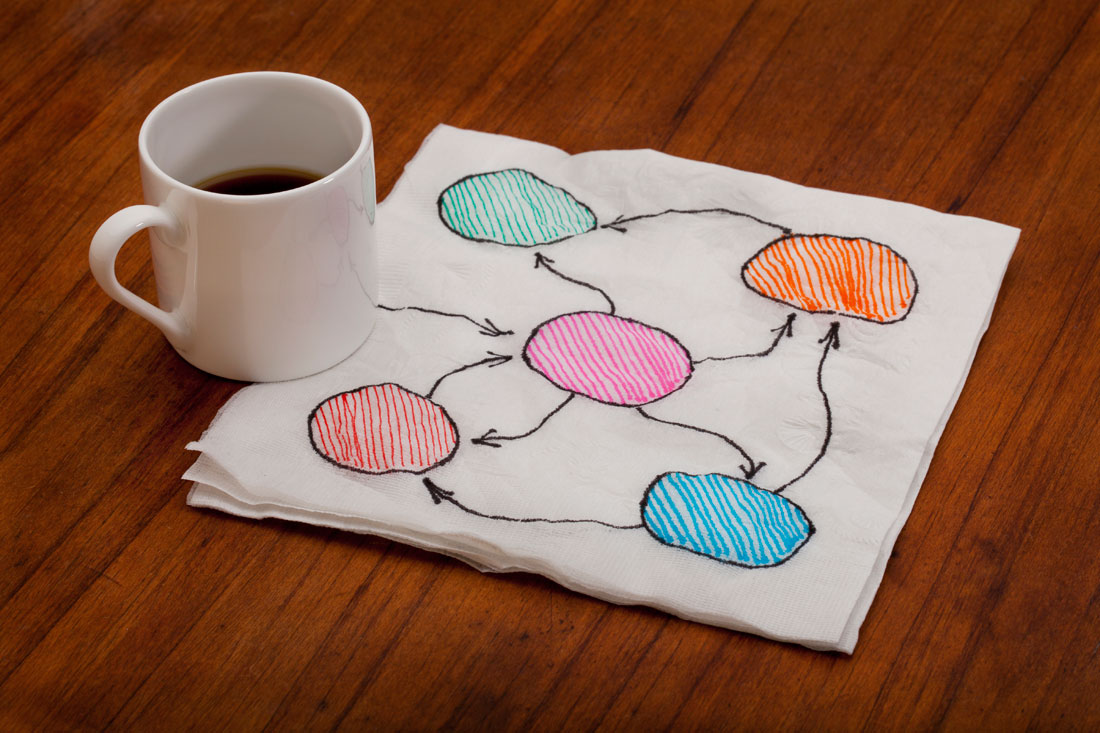
This page may contain links to Amazon.com or other sites from which I may receive commission on purchases you make after clicking on such links. Read my full Disclosure Policy
After you generate traffic to your website, you need potential clients to learn about your products and services and discover your areas of expertise. It’s therefore essential to lead them towards the next step in their buying journey.
Sketching out a website “map” is a great way to visualize the flow of traffic from one page to the next.
Creating a Sitemap
If you’re planning a new website, think of the pages you want to include, and the best ways to guide visitors through the site.
To create a map for your existing site, list all of your pages and how they link to one another.
Here’s an example of what this might look like:
- Home: Links to your opt-in offer, your discovery session schedule, and your products page.
- Blog: Individual posts link to your opt-in offer or an appropriate sales page, as well as related blog posts and other useful resources.
- Work With Me: Links to your contact form and your individual service pages.
- Products: Links to individual product pages.
- About Me: Link to “Work With Me”
- Contact: Links to product pages.
Your primary navigation menu will typically follow this map. The number of top level pages in your map will depend on the number of services and/or products you offer, whether you have a press or speaker page, and any other business divisions you may have.
Remember, your potential clients won’t always know what the next step is, so it’s your website’s job to show them the way.
Improving Your Website Traffic Flow
Even if you started out with a detailed plan, you may have added new pages and modified your existing content over time, inadvertently disrupting the flow of traffic.
Otherwise well-planned sites are often missing important pieces that could tie everything together, such as:
- List-building opportunities
- Buy buttons
- Sales pages
- Contact forms
For example, if your site’s primary goal is list-building, you should have opt-in forms throughout your site. Possible locations include:
- In your site header
- In your sidebar
- In your footer
- At the end of each blog post
I also recommend having a dedicated opt-in page that you can link to from social media or from other pages or posts on your site.
If your site’s main goal is sales, make it clear that you have something for people to buy.
- Create a “products” page and include it in your primary navigation.
- Link to relevant products from your blog posts.
- Include your products as upsells on the thank you pages your subscribers see.
Remember, visitors can’t buy if they don’t know you’re selling!
Don’t be afraid of putting people off by including your opt-in forms or product links in more than one place. Most need to see your message seven or more times before they will act on it!
Potential clients often have questions that aren’t addressed on your website, so make it as easy as possible for them to contact you.
Your primary phone number and/or email address – or at least a link to your contact page – should appear prominently on every page. Of course, if you have a brick-and-mortar business, you’ll need to display your street address and hours of operation as well.
If you have a form that allows people to email you directly from your site, it must be easy to use, and you need to test it regularly to make sure it’s working.
Offering a variety of ways to contact you will help establish your credibility and that all-important “know, like and trust” factor, so consider providing local and toll-free telephone numbers, mobile phone, Skype, email, and/or snail mail addresses.
Are you wondering what would it take to make your website more effective? Drop me a line! I’d love to hear from you.

Janet Barclay
I eliminate stress for my clients by hosting, monitoring, and maintaining their WordPress sites so they don’t have to worry about security, downtime or performance issues. When I’m away from my desk, I enjoy reading, photography, cooking, watching movies, drinking tea, and spending time with my family.


Ok, I definitely need to do better here. I am starting to keep a list of things I want in my website, which I’m considering and budgeting for. I know I haven’t properly harnessed this… thanks for the heads up, Janet!
You’re very welcome, Seana! 🙂
I found that having a Contact Me page was not necessary any longer. Instead, I added a short contact form at the bottom of each services page. If people want to contact me for a particular service, it’s right there. It’s now super easy. No jumping around to other pages. People have less time and can’t hunt for contact me pages these days. Thanks for sharing these website traffic tips.
That’s an excellent strategy, Sabrina!
Adding pages and modifying content really CAN disrupt the flow. It’s hard to keep all the moving parts in sync! Thanks for the reminder, and checklist, Janet!
Always happy to help!
This post is coming at a perfect time for me as I’m changing over website platforms and doing a little refreshing!
Awesome! Can’t wait to see the new site.
You’ve given a solid strategy for thinking about the planning and flow of a website. It’s been a while since I did a revamp, but I remember thinking about the types of pages I wanted and not necessarily about how they flowed from one to the other. I need to rethink the contact info area and make my email and phone number more visible.
Good idea! It’s something I struggle with myself. Part of me doesn’t want to make it to accessible to those who are trying to sell me stuff, but the other part wants to accessible to those who want to use my services!