10 Mistakes to avoid when creating a WordPress site

This page may contain links to Amazon.com or other sites from which I may receive commission on purchases you make after clicking on such links. Read my full Disclosure Policy
As a website caregiver, I’m often asked to take over a site created by my client or their previous service provider. In both cases, I’ve found a lot of mistakes which could easily have been avoided. Here are a few I’ve seen recently.
1. Using admin as your username
Using admin as your username is a huge security risk. If someone wanted to try to break into your site, that’s the first thing they would try.
If you were given admin as your username by a one-step WordPress installation tool or someone who didn’t know any better, it’s not too late to do something about it. Simply create a new user with admin access, log in as the new user, and delete the original user, making sure you attribute any posts and pages created to the new user.
There are also plugins that enable you to change your username, but many aren’t compatible with the current version of WordPress, so make sure you choose one that is.
2. Uploading videos or images over 100 KB
The trend these days is to include large, sometimes full screen photos, on blog posts and web pages. What you may not realize is that the time it takes a web browser to load your page depends in part on the size of the files it has to open. The larger the files, the longer it will take.
It’s not just about the size the image appears on your screen, but the resolution. An online image doesn’t need to be print quality. I covered this in my post, Are those big photos slowing down your website?
As video files tend to be quite large, instead of uploading them to your website where they’ll use a lot of system resources and slow things down, upload them to YouTube, Vimeo, or another third-party platform and embed them on your site.
3. Installing plugins you don’t need
When you install WordPress, the Akismet and Hello Dolly plugins come with it automatically.
Akismet is a good plugin for filtering out spam comments, but if you don’t have a blog, you don’t need it. If you have a blog, you’ll need an API key to activate the service. API keys for Akismet are free for personal blogs, but for business use, you’ll need a paid subscription. A free plugin such as Antispam Bee will likely do a good enough job, and you can save your money for something else.
Hello Dolly doesn’t do anything but randomly display lyrics from the song of the same name on your admin screen. Just get rid of it.
Depending on your hosting service and/or the method you use to install WordPress, other plugins may be included. Find out what they do and delete any that you don’t need. Don’t keep them just in case you decide to use them later; you can install up-to-date versions at that time.
For help reviewing your plugins, read Do your plugins make your website shine?
4. Choosing a sketchy hosting company
Don’t assume a company is good just because they’re well-known. Many of the big names out there are owned by a super huge company known for buying up smaller hosting businesses. Customers of those smaller brands usually experience a terrible drop in service after being taken over by EIG (Endurance International Group, now known as Newfold Digital).
To determine whether your hosting company makes the grade, read Is it time to break up with your hosting service?
5. Not installing a security plugin
Maybe you’re not worried about security on your website. After all, yours is a small business and there’s nothing on your site that would be of interest to a hacker, right?
Let me tell you that hacking isn’t limited to major corporations who store credit card numbers and other sensitive client information on their servers. I know of several one-person operations who ended up paying hundreds of dollars to have malware removed from their site, sometimes even needing to rebuild it from scratch. Don’t let this happen to you!
A good security plugin will block unauthorized logins and monitor for any suspicious files or other activity.
6. Failing to set up a backup system
Even if you maintain good security practices, you should always have a backup available. There are plenty of plugins that allow you to back up your WordPress site. Some will back it up automatically according to a regular schedule, while others require you to do it manually.
Make sure your backups aren’t stored in the same place as your website. If anything does go wrong, you may not be able to access your backups!
7. Operating without a maintenance plan
If you’ve created your own WordPress site, you may not realize the importance of regular website maintenance. You don’t know what you don’t know, right?
I’ve had clients who were told by their web designer that they didn’t need someone else to look after maintenance on their behalf because all they have to do is click on “Update” whenever they see it. What they neglected to mention is that it’s not always that simple.
Before you decide to manage your own website, make sure you allow time in your schedule to check for updates, apply them, test to make sure everything is working as it should, and fix anything that goes wrong. If you feel unsure about any of that, consider a Website Care Plan.
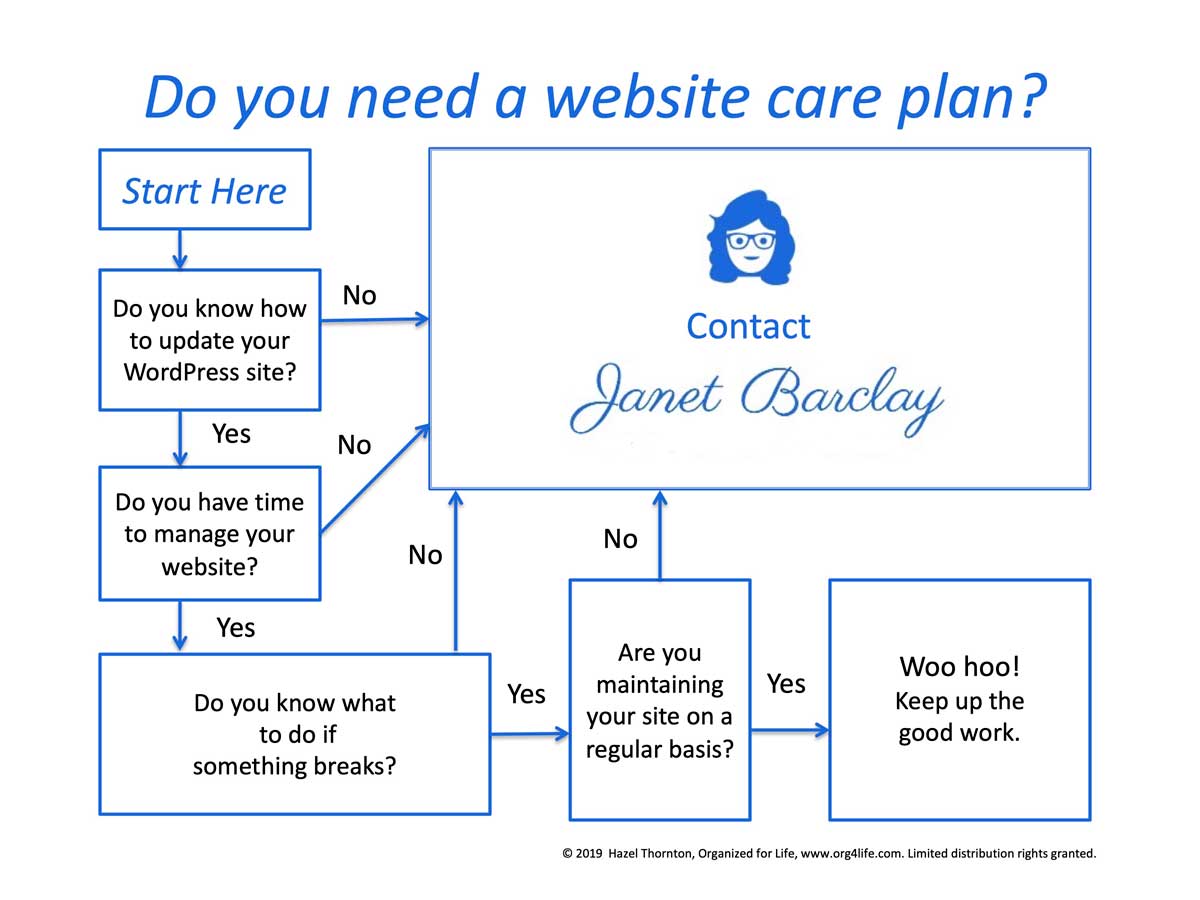
8. Not setting your time zone
When you install WordPress, it will set the time zone to UTC+0, also known as Greenwich Mean Time. Unless you live in that time zone, change your settings to reflect your actual location.
Having the wrong time zone won’t break your site or slow it down like some of the other things I’ve mentioned. However, if it’s wrong, the time stamps on your blog posts, comments, and any emails generated from your website will be incorrect, which can be confusing and make it difficult to troubleshoot problems.
9. Publishing pages with no content other than “coming soon”
I get it that you’re eager to get your site up and running, and a website is always a work in progress. However, if one or more pages have nothing on them but a heading and “coming soon,” it looks amateurish – especially if it stays that way for months on end. Hide those pages until they’re ready to publish.
Please note that I’m referring to pages linked from your website’s main navigation menu. There is absolutely nothing wrong with using a “coming soon” page while your site is under development.
10. Using inconsistent pronouns
Many small business owners struggle with how to refer to themselves on their website. I often see I, we, she, and/or they used on the same site, and even on the same page.
Referring to your business as we is perfectly acceptable even if there’s only one of you, especially if your plan is to eventually build a team. But once you make that decision, stick with it. Don’t use we on some pages and I on others.
If you prefer to use I to emphasize the fact that you are the person clients will be dealing with, that’s okay too. But don’t say I on one page and she on another.
A good copywriter can help if you’re struggling with this.
An Even Bigger Mistake
In this post, I’ve described some of the most common mistakes I’ve seen, but this is far from a complete list.
The biggest mistake you can make when starting a website is not taking the time to set goals and develop a strategy to reach them. This includes identifying your target market, writing powerful calls to action, search engine optimization, and much more than I can include here.
If you have questions, I invite you to leave a comment below or contact me directly.
Photo by Vadymvdrobot / DepositPhotos

Janet Barclay
I eliminate stress for my clients by hosting, monitoring, and maintaining their WordPress sites so they don’t have to worry about security, downtime or performance issues. When I’m away from my desk, I enjoy reading, photography, cooking, watching movies, drinking tea, and spending time with my family.

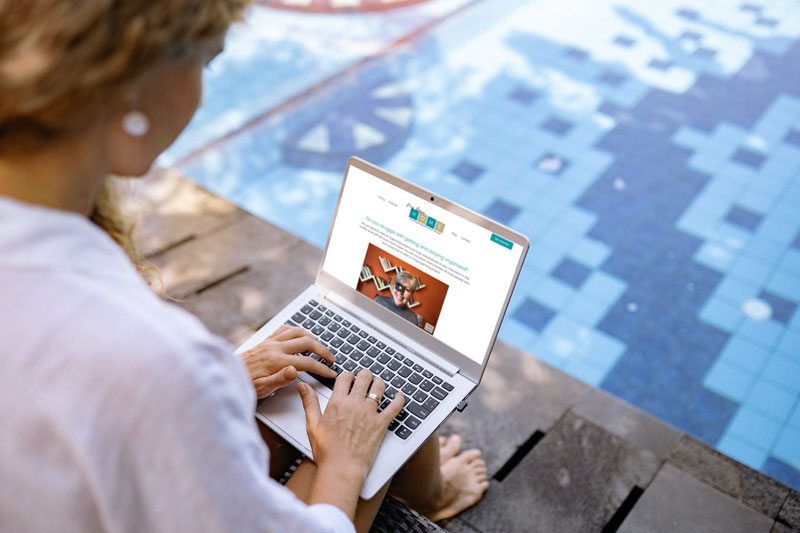


This is such great advice! I like my web guys – they are local and are always there for me but I’m not always sure they are doing the updates in a timely fashion. I’m going to take the questions you pose and have a little meeting with them.
Oh oh – I hope I don’t get anyone in trouble!
Great advice, Janet! I use many images on both of my blogs and learned the hard way after a few years of blogging. I then had to go back and change the photos and it made a massive difference in speed. The photo compression plugins will not work on files too large so I had to create the images again.
I had to “break up with my host provider” about four years ago, and I am SO glad. It was probably overdue and should have been done at least five years before that. But, oh well, live and learn.
Better late than never, right?
These are all so good. I didn’t know about Hello Dolly. I’m guessing if I had it, you removed it LOL (but I will check). I am starting to go back and redo blog posts that have the author as “admin” instead of “Seana.” More to do, but getting there. That was just the thing to do way back in the day. Agreed that it is time to do better, for appeal and security.
Hello Dolly comes back with each major WordPress update. It’s harmless but annoying.
Great points, Janet. I have a Wix site with blogs but I am sure many of the same considerations apply. I am guilty of uploading large photos to my site. Uh Oh! I will have to revisit this.
Your site seems to load pretty quickly, but it doesn’t hurt to check the file size to be on the safe side.
#11, running updates for all your plugins at 7 p.m. the evening before you’re leaving for Europe for two weeks! I’ll never do THAT again!
I’ve never seen Hello Dolly, but boy do I love my Akismet. I’ve peeked behind the curtain and it has saved me tens of thousands of spam messages. The week before I installed it, I was getting hundreds of spam messages a day; immediately afterward and in all the years since, I get maybe one or two spam comments a month from people obviously doing it by hand.
As always, your advice is profound and necessary!
Live and learn, right? One of my clients won’t let me touch anything potentially breakable for the whole week before I go on vacation!
Those are pretty impressive results from Akismet.
As always, thank you for your kind words. I appreciate all you do!
I would never know these mistakes and probably make all of them. That’s why I have Janet Barclay manage my websites. It’s not in my wheelhouse but I want it done correctly. Hire an expert! Thanks Janet.
Thanks, Janet – I love looking after your websites!
I am always impressed with my skills when I can read an article like this and understand it. I am also glad I don’t need to worry about most of it because I have a maintenance plan with Janet.
It’s funny how it hits you sometimes – you read something and realize you wouldn’t have understood it a year ago!
The best money I pay every year is to Janet for a maintenance plan. Thanks, Janet! I am sometimes guilty of #2 (uploading too-large image files). Even though I’ve paid special attention to that in the past, I’ve added dozens of photos since I was being so careful and I should probably review. And I JUST (yesterday) updated my About page to read in first person (as well as to be current). So, although I like it better now, it’s probably inconsistent with something else now. It’s a never-ending process, keeping a website up to date and functioning!
Hazel, I love your updated About page. THAT is the Hazel I know.
P.S. Thanks for the plug in your comment and for liberally sharing my name with your colleagues. I appreciate it!