Building your own website? Save time and stress by reading this first.

This page may contain links to Amazon.com or other sites from which I may receive commission on purchases you make after clicking on such links. Read my full Disclosure Policy
If you’re facing a lot of start-up costs, you might be thinking about creating your own website rather than hiring a designer or developer. Before you make that decision, I encourage you to read Your First Website: Are you ready to dive in?
After reading that, if you’d still like to give it a go, here are the essentials you’ll need to think about before you begin.
Your Website Platform
There are a variety of website platforms you can choose from, the most popular being WordPress, Squarespace, and Wix.
I usually only discuss WordPress, because it’s extremely flexible and can be used for everything from single page websites to e-learning sites and pretty well anything else you can imagine. That’s why it powers over 40% of the Internet and the only platform I work with.
WordPress is great if you’re fairly tech savvy, but otherwise you’ll probably find it challenging to take full advantage of its capabilities. In addition, WordPress sites require ongoing maintenance, so you need to be prepared to look after that as well.
If you want to get your website up quickly and don’t require the level of functionality and customization which WordPress offers, you might be better off using Squarespace or Wix.
Before you choose your platform, think about your website goals in the short and long term.
Do you want an easy-to-update website? Squarespace and Wix might be the best options.
Will you want a more customized design down the line? Then WordPress might be the best solution for your business.
Creating Your Website
Once you choose a platform, follow these six steps to create your website.
Step 1: Decide which pages you want to have on your site.
These will typically include Home, About, Services and/or Products, Contact, and perhaps a Blog.
Step 2: Write your website copy, keeping the following in mind:
- Benefits first. At the top of each page, include a headline with the benefits your customers get when they purchase from you. Place your benefits “above-the-fold” so they are visible without having to scroll down the page.
- Position your business as an authority. Your business is the expert who knows the solution to your clients’ problems, so write your content with that relationship in mind.
- End every page with a call-to-action (CTA), encouraging visitors to do what you want them to after they reach the bottom of your page.
- Write skimmable website copy. Avoid long paragraphs that are difficult to read on a screen. Instead, break your text into smaller paragraphs and use subheadings, bullets and even columns to make it easy to scan.
Step 3: Choose the template or theme that will best highlight your message.
Don’t do this until you’ve written your content! Although your design may be visually appealing, if it stands out more than your message, it’s not going to get you results.
Step 4: Keep your branding consistent.
Choose your website colours and easy-to-read typography before building the website and be sure to use them consistently throughout. Using too many different fonts and colours looks messy and unprofessional.
Step 5: Choose high-quality photos to represent your business.
Use your own photos and/or stock photos, but to keep with visual consistency, select images with a similar look and feel.
Step 6: Optimize your website for all devices.
Before launching your website, test it on a tablet and mobile device to make sure it displays properly everywhere.
Having a website is essential in today’s modern world! Get your story online so that potential customers can search for, learn about, and connect with your business.
Did you build your own website?
What advice would you add to this list?
Photo by GeorgeJMcLittle / DepositPhotos

Janet Barclay
I eliminate stress for my clients by hosting, monitoring, and maintaining their WordPress sites so they don’t have to worry about security, downtime or performance issues. When I’m away from my desk, I enjoy reading, photography, cooking, watching movies, drinking tea, and spending time with my family.



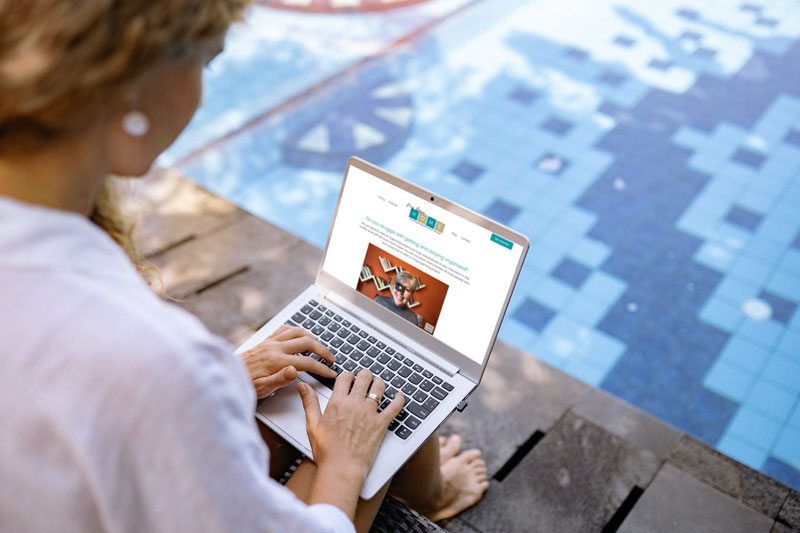
No, I’m happy to say I did NOT buildit myself. YOU were the rockstar behind my site. I think this can become overwhelming quickly if you DIY it, especially if you are going for a full-service, professional sight. I also think that professionals like you make excellent suggestions for features and functions that we may not consider.
That said, I know many people do create their own websites. I think it helps to have all of your supplies “ready to go” before you start building, sort of like a sous chef having all the ingredients measured out and ready to be used. This way, you focus on one type of task at a time, instead of everything all at once!
Absolutely! I’ve seen many people choose a theme and then try and write copy that fits into the predefined layout, and it rarely works well that way.
While I like the DIY concept, when it comes to building a website, I was more than happy to hire someone to do it. I use the SquareSpace platform, and while it’s very easy to update myself, getting the entire site designed and set up was NOT easy to do on my own. It was well worth having the expertise of someone in the know to help me with that part.
You mentioned about having a CTA button on the bottom of each web page. Recently, I added more buttons on my site and I can’t believe what a difference it makes. I have more inquires and email sign-ups. So I am 100% sure the buttons make a difference, and the behind the scenes stats verify that.
Thanks for sharing that, Linda! The proof is in the pudding, as they say…
I have been using WP for a while now. But, I manage my clients’ websites using other more simple platforms to make it easier for them and me. They do not want me to monitor the website often. Thanks for sharing these tips. You are so knowledgeable about this topic.
Thanks, Sabrina!
There are things (like my blog) that I’m happy to do myself, but for an entire website, it makes more sense for us as non-experts to focus on our actual areas of expertise (and figuring out how to communicate our message). After all, great copy on an illegible or impossible-to-navigate site is just not going to work. We are all so lucky to have your expertise in this area, Janet!
Thank you, Julie! I’ve been known to caution people who are planning to “learn web design” so they can create their own site that it’s probably not worth the time and effort if they’re only building the one site. How much will they remember when it’s time for a redesign? And how much will the technology have changed?