Creating an About Page that Clicks

This page may contain links to Amazon.com or other sites from which I may receive commission on purchases you make after clicking on such links. Read my full Disclosure Policy
Welcome to the second post in my series about the key pages of your website!
If you missed the first post, I encourage you go back and read Is your website giving you strong results? Creating an Effective Homepage or Welcome Page.
Now, you may well be thinking that your homepage is the most important page on your site. That used to be the case, but not any more.
Or you might think your Services page is the most important, but unless your business is truly one-of-a-kind, there are lots of others who offer the same or similar services. What distinguishes your business most from your competitors is YOU.
Because it highlights the factors that make you unique, your About page could very well be the most important one. Take advantage of this space by including key details that will engage your target audience.
Share your story
People want to get to know you before they’ll even consider doing business with you. So, instead of hiding behind your business, get out there and share your story on your About page!
If you’re a solo professional or run a small business, forming a personal connection with your target market is gold. Prospective clients will usually be more comfortable contacting you if they have a sense of who you are as a person, especially if you’ll be going to their homes or places of business. If you’re concerned that focusing on you rather than your company will make your business look small, consider describing yourself as the Owner, Founder, or CEO.
I’m not saying you should share everything with the world. There are lots of things that you want to keep private, and rightfully so. In most cases, your clients and prospects don’t need or even want to know the nitty gritty details of your childhood, your marriage, or other personal information.
However, explaining the turning points that led to where you are today will go a long way to letting potential clients get to know, like, and trust you. Tell them about:
- Who you work with, and why you chose that particular market
- The experiences that drove your decision to start your business
- Your successes, which demonstrate why you’re great at what you do
- Your failures, which illustrate why you’re the best fit for your ideal client
- Your goals, dreams and future plans
Your story might go something like this:
A turning point in my life was …
These are the steps I took to change my situation …
I discovered that others were having similar experiences …
So now I …
Even if you’re part of a large corporation and not directly involved with clients, your About page should demonstrate the company’s values, not just dry details such as when it was founded, mergers and acquisitions, and the like.
Use great photos
There are quite a few options when it comes to the photos on your About page. Depending on the structure of your business, you might include:
- Formal headshots or portraits of yourself
- Headshots of other team members
- Photos of you and your team on the job
- A group shot of your team
1. Whatever you do, don’t use stock photos on your About page.
Be you, be real, be honest.
Once I met a woman I knew only through email and her website. I was thrown off to discover that she didn’t have long straight brown hair, but short curly blonde hair. It didn’t matter what she looked like, but I had assumed that the person portrayed on her website was actually her. Yes, I know what they say about assuming, but you get my point.
2. To be taken seriously, consider investing in professional photography.
Before you book a photographer, start thinking about the image you want to present.
- Will you dress up or down?
- Will you do your own hair and makeup or hire a stylist?
- What’s most comfortable for you?
A good photographer will allow you to change outfits during the shoot, so you can choose several images without it being obvious they were all taken at the same time.
3. Don’t make the mistake of trying to look professional and corporate if that’s not really who you are.
Just be yourself, and the right people will automatically be attracted to you.
4. If professional photography just isn’t in the budget, make sure you choose good quality images that represent you and your business well.
Don’t use photos that are out of focus or too dark to clearly see the subject.
And if you’re cropping your headshot out of a larger picture, be careful you don’t cut off too much (a head with no neck is rather unsettling) or too little (nobody needs to see your husband’s left shoulder).
Focus on your reader
Although your About page is seemingly about you, when it comes down to it, it’s really about your target audience.
Everything you include on the page should help them get to know, like, and trust you, and to understand why you’re the one who can provide the solutions they need.
Do a good job with your About page, and they’ll fall in love with you before you’ve even had your first conversation.
Next Steps
1. Learn more by studying these additional resources:
- My About page
- The 5 Essential Keys to a Tantalizing ‘About’ Page – Pamela Wilson
2. Study your own About page and make sure you’ve included these three important elements:
- Your story – what makes your business different than all the rest
- Great photos, to engage visitors and form a personal connection
- Focus on your potential clients and why they will want to do business with you
3. Schedule a telephone call or Zoom session for expert help with your About page — I’ve cut the prices in half until April 30th.
Illustration by grivina DepositPhotos

Janet Barclay
I eliminate stress for my clients by hosting, monitoring, and maintaining their WordPress sites so they don’t have to worry about security, downtime or performance issues. When I’m away from my desk, I enjoy reading, photography, cooking, watching movies, drinking tea, and spending time with my family.



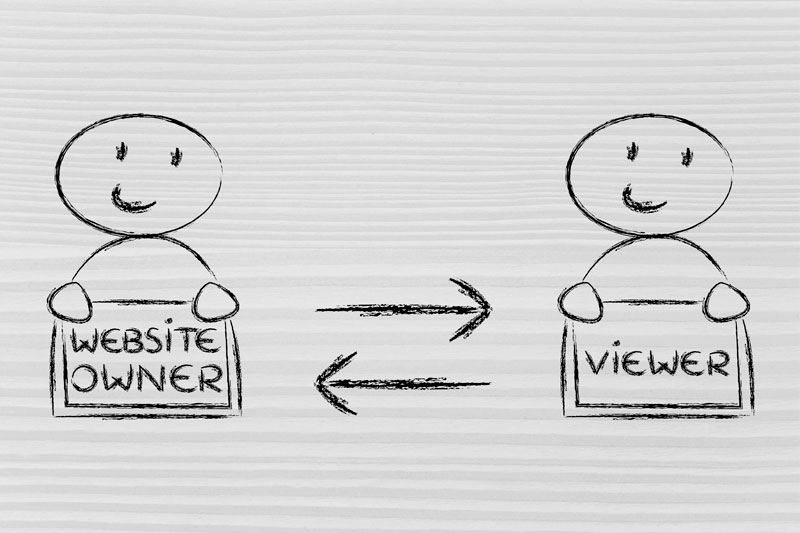
Fabulous tips Janet. I’m ready to revamp my About page. It desperately needs it. Thank you.
I don’t know if I’d say “desperately” but there’s always room for improvement, don’t you think? 🙂
I feel like I need to put all of these together in one place for if and when I ever get around to redoing my website. I know I need an updated photo. It’s weird. I feel like this would be the perfect time to work on this project, but I can’t seem to get motivated. Hopefully the world will return to normal soon, business will pick up, and I will be able to get excited about this project. Your information is always so helpful Janet!
It’s hard to get motivated to plan for the future when you have no idea what that future looks like. Hang in there, my friend!
These are such great tips for making a compelling “About” page. After reading this, I looked at mine. Some of the elements you described are there, but there also is a heavy focus on educational and PR sources. It gives a mix of who I am, what skills I bring to the industry, how I help clients, and my background. The tone feels right, but there’s always room for improvement. When you had done an eval for me a while back, you suggested adding a photo of where I live, which I did.
Your About page is very you, Linda! Nicely done.
Great tips, Janet. Staying professional but personable is important on the About page, especially on a solopreneur business. No stock images on the About page is a great tip.
Stock photos on the About page is one of my pet peeves, ESPECIALLY on a solopreneur business. Be yourself – if they don’t like you, they won’t be a good client for you anyway!
Thank you Janet. So many good reminders in this post.
My pleasure, Jane! Thanks for reading my blog.
Janet, these are terrific suggestions. When I started my blog I did put together a ‘Hello’ page. I’m not sure if anybody goes back to it but it certainly is an in depth profile of who I am.
Nice job, Ronni, and a great engaging photo.
I went back and looked at my About page. I need to work on: Photos of my team on the job
and a good group shot of my team. I can definitely do the photos of the team on the job. I’m more challenged with a professional photo of my team. It seems every time that I do so someone leaves the team.
In that case, it probably wouldn’t be a good investment, but you’ve already got headshots of the individual team members, so a group portrait might be overkill. On-the-job shots could be a nice touch though!
Thank you for these helpful tips! You’re right, whenever I am looking at a business online, I always check out the About page.
I do too! And if I don’t get a good sense of the business or the individual behind it, I quickly lose interest.
This is a great job. Thanks for the help and advices. I think I forgot to mention this: “what makes your business different than all the rest”…
Now you have something to work on, Albert!