Do you need a Website Care Plan?

This page may contain links to Amazon.com or other sites from which I may receive commission on purchases you make after clicking on such links. Read my full Disclosure Policy
Since I became Care Plans Certified and introduced my Website Care Plans, dozens of smart business owners have chosen me as their Website Manager.
Not one of them has to worry about things like WordPress updates, discontinued plugins or other security threats, because they’ve left it all in my capable hands. This means that they can devote their time and energy to serving their own clients!
Sadly, not everyone understands the importance of a properly maintained website. Some of my clients have chosen not to sign up for a Care Plan, and more than one has been the victim of a hacker.
Removing malware from a hacked website can be an expensive proposition, especially if you factor in the time the website isn’t up and running. If no one can access your site, or if it’s displaying content that you didn’t put there, it’s definitely not going to help you reach your business goals. And if you’re not monitoring your website, who knows when it will even come to your attention?
I recommend checking your WordPress site for updates at least once a month. That may be enough for a very simple site, but if you have a blog, ecommerce, or other regular activity, you’re better off doing it every week.
If you’ve got the time and know-how to manage your own website, that’s great! But if you’re too busy to stay on top of it, or if you know just enough to be dangerous, you might be better off leaving it in the hands of an expert.
This flow chart will help you easily figure out whether a Website Care Plan would be a worthwhile investment for you.
In a nutshell, if you answer “No” to even one of the following questions, we should talk.
- Do you know how to update your WordPress site?
- Do you have time to manage your website?
- Do you know what to do if something breaks?
- Are you maintaining your site on a regular basis?
If you’re still on the fence, read my previous posts about the importance of website maintenance:
Bonus Website Security Tips
Although regular maintenance is vital to keeping your WordPress site secure, there are a few other steps you can take to prevent security breaches.
- Don’t use “admin” as your username. That’s the first thing someone will try if they want to try and hack into your site!
- Don’t use an easily guessed password, including proper names and words that can be found in the dictionary. A strong password consists of at least 10 characters, combining uppercase and lowercase letters, numbers, and symbols.
- Use two-factor authentication. With this feature enabled, a verification code is sent to you by text when you attempt to log into your WordPress dashboard. You must then enter that code to confirm your identify. Even if someone manages to guess or get hold of your username and password, they won’t be able to complete the login process because they won’t have the verification code.
Do you have questions about website security? Leave a comment or send me an email and I’ll be happy to answer them!
The “Do you need a website care plan?” flow chart was created for me by Hazel Thornton, author of Go With the Flow!: The Clutter Flow Chart Workbook.
Photo by deagreez1 / Depositphotos

Janet Barclay
I eliminate stress for my clients by hosting, monitoring, and maintaining their WordPress sites so they don’t have to worry about security, downtime or performance issues. When I’m away from my desk, I enjoy reading, photography, cooking, watching movies, drinking tea, and spending time with my family.

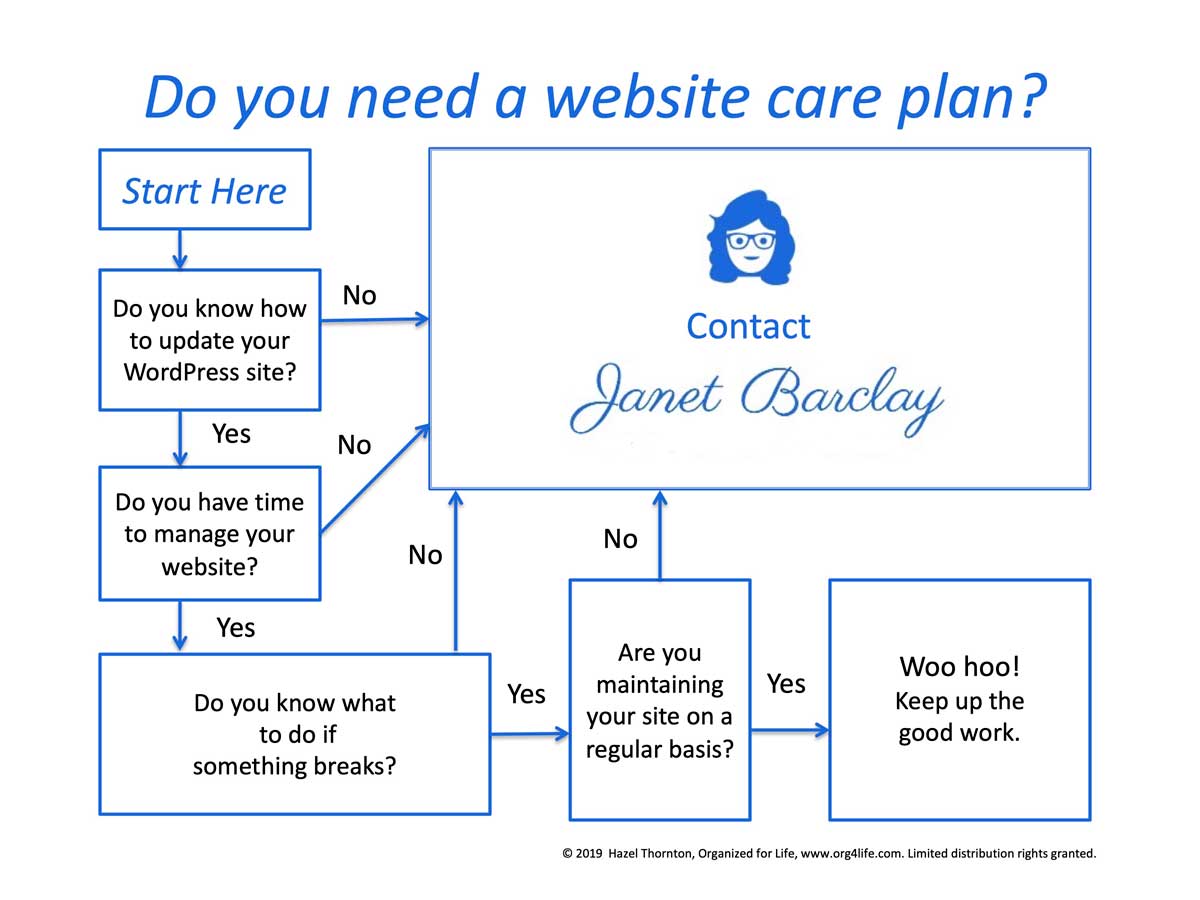




I love your clear decision-tree flowchart! How lucky WordPress users are to have you looking over their websites for regular maintenance. My sites are on the Squarespace platform. I do look at the backend regularly and have run into some glitches over the years. It’s been essential to have a few people to help fix the issues. I’m in the process of a revamping and consolidating since it’s been over eight years since I last redid things. The Squarespace version I’m using is no longer supported, so it was time. That and a few other “issues” that have come into play. It’s simultaneously exciting and nerve-wracking.
All this is to say that without the tech and design support, I wouldn’t be able to do this on my own.
Ooh, I’m excited to see your new and improved website! I didn’t realize that Squarespace had versions too (of course it does!) so it was interesting to learn that.
Yes. Yes. Yes. You need a web site care plan. Janet is great at teaching you the basics but she knows so much more. Just her monitoring of your site alone is worth it, but she’s available to help with anything beyond your skills. I love it.
Thanks, Janet!
Everyone else, please know that I did NOT ask Janet to say that!
Ah yes, you know I have certainly been there with this. I may need to add a few more layers of security after reading this. Websites are fun and necessary, but when they go bad, it is very stressful. So great to have resources like you to step in when things go awry!
“Websites are fun and necessary, but when they go bad, it is very stressful.” You could probably say that about all technology!
Wonderful!!! this post really helped m. I really thank you to put up such a great article. it really gave me more ideas about how well I can implement these things on websites to make it work even more better. Thank you for putting up these tips and points. Keep posting articles like these.
Thanks for the flowchart and reminders about security. I definitely need to beef up my security.
As for the rest, I generally glaze over when I go into the back end of my site, which makes it a challenge to keep it updated! Thankfully, I’ve had some help over the years.
I’m glad you’ve got people who can help! The worst thing you can do is just ignore something because you don’t know how to do it, but I see it way too often…
Janet,
Anyone who has a website needs this support. So much time and money are spent building a website, this helps to assure its security and support.
Currently, my web developer overseas this for me. It’s so good to know that you provide this service too.
Everyone needs a website care plan. Why would you put money or time into a website and not take care of it? Why would you not spend money on one of your most valuable business assets? Have a professional look at your website every week and keep it safe and up to date for you. Janet will kindly tell me things I am doing incorrectly and how to fix them so my website works better. She finds them through her care plan work on my site.
That is a wonderful service you are providing to small business owners! I will be sure to share your services with my admin clients. =)
Such important tips, and you definitely can’t count on your host’s support team to be able to make problems magically go away. (And thank you for being my go-to person, Janet, for keeping my site healthy. I recommend you often!)
This is an excellent reminder. The only thing I’ve really done is back up my website content in the event my site gets hacked. I use Squarespace and try to use all the available security features, especially with signup forms. I’ve had a couple spammy attempts that I should look into a bit more. Great post!
Loved the flow chart Janet, gives us great direction! Great post!
Thank you so much for all your kind words! I’d have liked to respond to each of you individually, but there are only so many ways to say “thanks!”