Your First Website: Are you ready to dive in?

This page may contain links to Amazon.com or other sites from which I may receive commission on purchases you make after clicking on such links. Read my full Disclosure Policy
Are you excited about creating your first website? You should be!
With all the great website building tools out there, you may be tempted to jump in with both feet. Please don’t.
Take the time to make some important decisions first, so you don’t get in over your head.
Be specific about things like:
- Who is your target market?
- Why would they visit your website?
- What do you need your new website to achieve?
When you’re really clear about this, you’ll have a much better shot at success.
In other words, picking a WordPress theme should never be your first step.
Choosing a WordPress Theme
First, write your content and plan the information flow for your site. Your website design should highlight your message, not the other way around. Figure out the best way to present your content so potential clients will want to connect with you.
You can then choose a theme that’s as close to your vision as possible and that lets you easily change colours, fonts, and other design elements. Otherwise, you won’t have much flexibility unless you know how to write or edit code.
There are thousands of free themes to choose from on the WordPress theme repository, but don’t despair if you can’t find a free one that meets your needs. Many free themes also have paid or premium versions which include more features.
Premium themes usually require you to renew your license every year. This allows the developers to earn an income so they can keep your theme up-to-date. Whether you’re using a free theme or premium, make sure the one you choose:
- is responsive (mobile-friendly)
- is compatible with any plugins you’ll be using for key functions like eCommerce, eLearning, etc.
- offers good documentation and support
- has recently been updated and is compatible with the current version of WordPress
- has good ratings and reviews
Matching your personal brand and vision to a WordPress theme can be overwhelming, for sure. Partnering with a web designer who can select and customize your theme might be just what you need to get from confused to confident.
Choosing WordPress Plugins
As you dip your toe into WordPress, you may wonder which plugins you need.
Some add features to the front end of your site. For lead generation, you’ll want a form plugin. For social media engagement, you may need social media sharing buttons and/or icons linking to your social media profiles. Only use plugins that will help you reach your website goals.
Other plugins add functionality to the back end. Although they’re not as fun to think about as the others, they’re even more important. The worst can sometimes happen, so it’s best to be prepared.
One essential plugin will create backups of your website on a set schedule and allow you to easily restore a backup should anything go wrong. Make sure your backups are saved in a different location than your website. Otherwise, if the server crashes, you have nothing to restore.
You also need a plugin to protect your site from hackers and malicious bots. A good security plugin will block unwanted visitors and regularly scan your site for vulnerabilities.
Other plugins help you improve your loading speed, optimize your content for search engines, or integrate forms with your email marketing service.
Most free plugins offer paid upgrades to access premium features and support, which you’ll need to renew every year.
But why get your feet wet? Sign up for my Website Care Plan for access to premium plugins that would cost you hundreds of dollars per year if you were to purchase them directly.
DIY or Hire a Pro?
When you’re just starting out and have time but not money to spare, creating your own website might seem like a practical solution. And for many people, it is.
If you’re comfortable with technology and have lots of time available, dive right in!
If you’re comfortable with technology but working on the website will take you away from other important projects, hire a professional.
If you’re easily frustrated by technology, hire a professional.
It’s really not about the money. It’s about having a website that makes your business shine, and not giving yourself a nervous breakdown in the process.
Web design prices range from under $100 for a freelancer on Fiverr to tens of thousands for a web design agency, where a team of specialists work on your site.
As a solo entrepreneur, you’re probably looking at an investment of $2000 or so for a basic site, more if you need special features such as eCommerce or eLearning.
To keep your costs down, make sure you understand what is and is not included in your price, and be as specific as possible when communicating with your web designer. Explain what you’re looking for in clear terms like “a brighter shade of blue” or “larger titles.” Avoid using phrases like “I want it to really pop” which can mean different things to different people.
For more ways to ensure your web design project is completed on time and within your budget, read How to Communicate Effectively with Your Web Designer.
Did I miss anything?
Is there something you need to know before moving forward with your website? Leave a comment and I’ll answer it here! (Send me a message if you prefer.)

Janet Barclay
I eliminate stress for my clients by hosting, monitoring, and maintaining their WordPress sites so they don’t have to worry about security, downtime or performance issues. When I’m away from my desk, I enjoy reading, photography, cooking, watching movies, drinking tea, and spending time with my family.



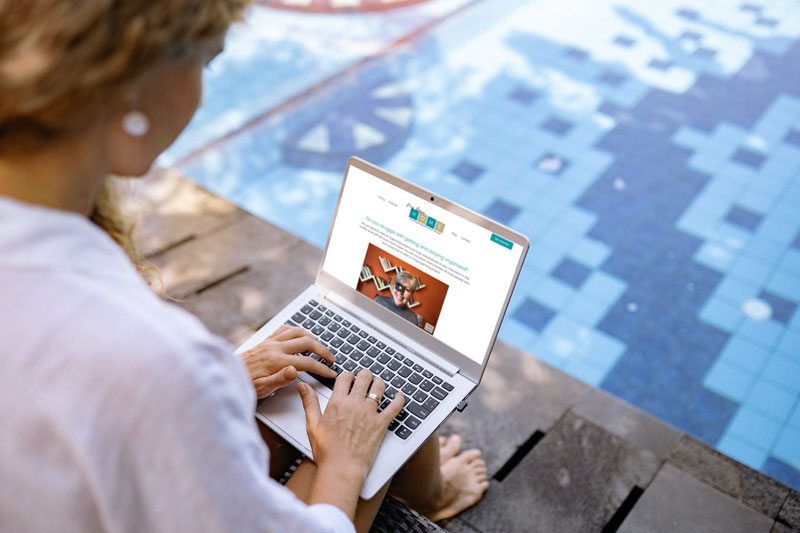
Such good stuff! I sometimes thing designing a web site is like getting a new hairstyle. (Stick with me here.) Your example of not just saying, “I want it to really pop!” apt. If you tell a stylist that you want a “fun” haircut, that might mean short, or asymmetrical, or spiky to the stylist when you mean you want it to be smooth and swingy. I suspect that web designers, like stylists, can understand better if you bring a few examples (hairstyles in magazine clippings, website URLs for sites you like, and maybe URLs to show what you DON’T like).
Adjectives are vivid, but they can be open to interpretation. If you say you want a professional-looking font, no designer is going to give you Comic Sans, but they’re not going to know whether you want subdued colors or serif vs. sans serif unless you say so. And most of us, as customers, don’t know what we want until we see it and then can compare it with other options we like better or not as well, like when the eye doctor asks, “Which is better? This…? or This…? as she turns the little dials.)
Do you have a favorite security plugin, Janet? I use Securita, but sometimes I think we all need a master list of DO USE THIS/DON’T USE THIS to get us started.
Julie, I feel like you’ve been peeking inside my head!
First, I have thought about the hairdresser analogy too. The worst haircut I ever had was when the stylist did exactly what I said instead of advising me that it might look like the dog’s lunch.
Second, I was at the eye doctor yesterday.
I’m currently using Defender Pro for all my Care Plan clients. I’ve never heard of a “bad” security plugin, because they probably wouldn’t be around for long if they didn’t do a good job.
I attended a session at the NAPO conference on this since we will soon be working together. I got a few tips, some of which you mention here. It’s amazing how big the mobile aspect has become. It’s gotta work on the phone!
I can’t wait to start working with you, Seana! Maybe you’ll even tell me what else was covered in the session. 😉
This is great! I love that you pinpointed the areas that are needed on a site. Determining when I want to buy a service, I ask myself, will this reduce stress for me if I have someone else dealing with it? Is the cost of their time less than the cost of my time? These two questions help me decide if it is worth it to buy a service plan.
I do too, Sabrina. We recently had to change our cable package, which meant new equipment. We could either install it ourselves or pay them $29 to do it. Yes please!
After 13 years and 5+ website iterations, I read the book Building a Storybrand by Donald Miller. It was incredibly helpful to me to consider what story I wanted to tell and how my website could help me tell it to potential clients.
I haven’t read that but it keeps coming up so I’m going to have to look for it. It sounds great!
I am a big fan of Storybrand too – my website doesn’t reflect that yet, but I hope it will soon! WordPress has really stepped up with this new block editor I used to hate. Now I’m getting to know it, I’m amazed at how professional my site could be.
I can’t wait to see what you come up with!
I really like the basics for anyone starting out. You have to start somewhere, knowing that, as the business grows and changes, you can always add to the website.
I’ve changed my website several times over the years to implement new technology, a new color pallet with logo.
Anyone would be in good hands with you!
Those are great points, Ronni (1) that you can always add to the website; (2) that you will in all likelihood want to change the design and/or content of your site as your business and technology evolve. Thanks for your comment!
I just finished my first website with a lot of help from Janet. I like tech, I had blogged for 10 years and so understood a little about writing on a WordPress site. I understand how SEO works and can do some things to make my site easy to find. There are so many small details that I don’t know about. I would never risk my main business website to an amateur. Work with a professional. You will get more sleep that way lol.
I love this line! “Work with a professional. You will get more sleep that way.”
Great pointers for anyone, even on different platforms! I outsource for important updates and maintenance, but I also love learning how to build. It can be a lot of fun.
It’s fun for lots of people, but there are just as many who find it challenging or uninteresting.
I’m all for hiring a professional, especially when it comes to designing and building a website. Once built, I learned how to navigate and update the backend, but putting it together is entirely different. There are so many factors to consider, as you’ve described.
I think I’m on my fourth website redesign. My first site was launched in 2001. I don’t remember what platform it was on, but I couldn’t do any back-end work. Every time I needed to make a simple edit or addition, I had asked my web designer to do that. I love how things have evolved now. Most edits, I can handle myself.
The other reason to hire a professional is that you don’t know what you don’t know. Your designer becomes part of your team to discuss your ideas and help you reign them in. I never got to work with you on web design, Janet, because my site is on Squarespace. However, you helped me with a website audit, which was so useful. Some of what you suggested I incorporated in the most recent redesign.
Linda, you brought up another good point. You’ve gone through a redesign process approximately every five years, and that’s something else people need to consider. It’s like buying a car. Eventually the cost of keeping it running outweighs the cost of replacing it, especially if you want to take advantage of new features.
I’m of two minds. I think it’s best to go to a pro if you are brand new but if you have a few years of experience, you can certainly change themes without having to go to a web developper.
That being said, there is nothing like having someone help you out if you know NOTHING. There is a lot to take in and sometimes it’s better to have someone else worry about all the themes, plugins and widgets!
Always great advice Janet!
Thanks for showing a scenario I hadn’t thought about! Many people who DIY’d their first site have come to me when they were ready to take things up a notch, so that’s the direction my brain tends to go. 🙂