How to Communicate Effectively with Your Web Designer

This page may contain links to Amazon.com or other sites from which I may receive commission on purchases you make after clicking on such links. Read my full Disclosure Policy
Good communication is the key to all successful relationships, including the one between you and your web designer. When things don’t go as planned, it can nearly always be attributed to a lack of communication.
I’ve listed below 12 ways you can form a better connection with your designer before, during, after and throughout your web design project. Following these steps will ensure that your project is completed on time and within your budget.
Before the Project
1. Tell your designer as much as you can about your business and what you want to achieve from your website.
Providing a clear picture of your target market, competition and goals will go a long way towards helping your designer create a website that will give you the results you need.
2. If you’re seeking a redesign, let your website designer know why.
Tell them exactly what’s working on your current site, so you don’t lose whatever benefits you’re receiving from it.
It’s just as important to tell them what you think is wrong with your site so they can develop the best solution for you. You never know – they might even be able to address those issues by making changes to your existing website without doing a full redesign, reducing your investment. Here’s an example.
Keep in mind that a new web design on its own won’t transform your business any more than a new shirt will change your life.
3. Give your web designer examples of sites you like and explain what you like about them.
Try to provide examples from within and outside your industry. Although your website will be unique to you and your business, this exercise will give your designer a sense what you find appealing.
Explaining why you like particular websites is important because we all see things differently. A client once gave me examples of sites that she liked that were so dramatically different that I didn’t understand what she wanted. Only by getting specific were we able to pinpoint what she was going for.
4. Give your designer examples of websites you don’t like and explain why.
Taking features and formats you don’t like off the table will help your designer to narrow down their ideas and eliminate revisions. This in turn will give you a quicker turnaround on the project and possibly lower your costs, depending on the number of revisions included in the price.
5. Provide your website content whatever way your designer asks you to.
If they set up a shared folder on Google Drive, Dropbox, or a project management system for you, use it. This will make their job easier, because everything they need will be organized and in one place. As a result, they’ll be able to complete your project more quickly.
Email is usually not the best way to share files. Image files are often quite large, which can use up space and/or clog up the system, depending on what email programs you and your designer use. In addition, with multiple emails sent at different times, there’s a chance that something might get overlooked.
During the Project
6. Stay in touch.
My most successful website projects came about when my client and I had regular phone calls or Zoom meetings to review progress and discuss next steps. Email may be quicker, but conversations are far more likely to lead to ideas that might not have surfaced otherwise.
7. Avoid the temptation to reach out every time you have a question or request.
As a general rule, stick to one email per day. If you’re afraid of forgetting something, save your email as a draft and add to it until you’re sure it’s complete. As you know, multiple emails can be overwhelming, and they often result in something being overlooked.
8. Always provide feedback on a timely basis.
Delays of a couple of days or even weeks might not seem like a big deal to you, but keep in mind that your designer has to earn a living. If they don’t hear back from you when expected, they may take on another project and you’ll then have to wait for them to have another opening in their schedule before they’ll resume working on yours.
9. Tell your designer if something comes up that will take you away from the project.
Life happens; we all get that. Nobody expects you to focus on your new website if you’re ill, caring for a family member, or inundated with your own client work.
At the same time, you can’t expect your designer to keep you on their schedule indefinitely. They’ll be much more receptive to fitting you back in if you’ve kept them apprised of the situation than if you simply go MIA.
After the Project
10. Go over your new website with a fine-toothed comb and report any problems you find.
Although your designer will test everything before and after your site is launched, they’re human too, and may miss something. The sooner you let them know, the better. If you come back several months later to tell them about an issue, you may have to pay to have it addressed.
11. Ask what you need to do to maintain your website.
Some designers also offer website maintenance services. If you sign up for a Website Care Plan, find out what it does and does not include.
If you choose to maintain your own site, ask your designer for any passwords you might need and whether they will provide training.
Throughout the Project
12. Don’t be afraid to ask questions!
If you don’t understand something, ask for clarification. We try not to confuse our clients with technical jargon, but sometimes we forget.
Clear and open communication will help both parties to stay happy and produce the best results at the end of the day. That’s why communication with my clients is an important aspect of the way I work.
Let’s Talk!
Have you ever had a communication breakdown with a client or service provider? How did you deal with it?
Image by rawpixel.com

Janet Barclay
I eliminate stress for my clients by hosting, monitoring, and maintaining their WordPress sites so they don’t have to worry about security, downtime or performance issues. When I’m away from my desk, I enjoy reading, photography, cooking, watching movies, drinking tea, and spending time with my family.

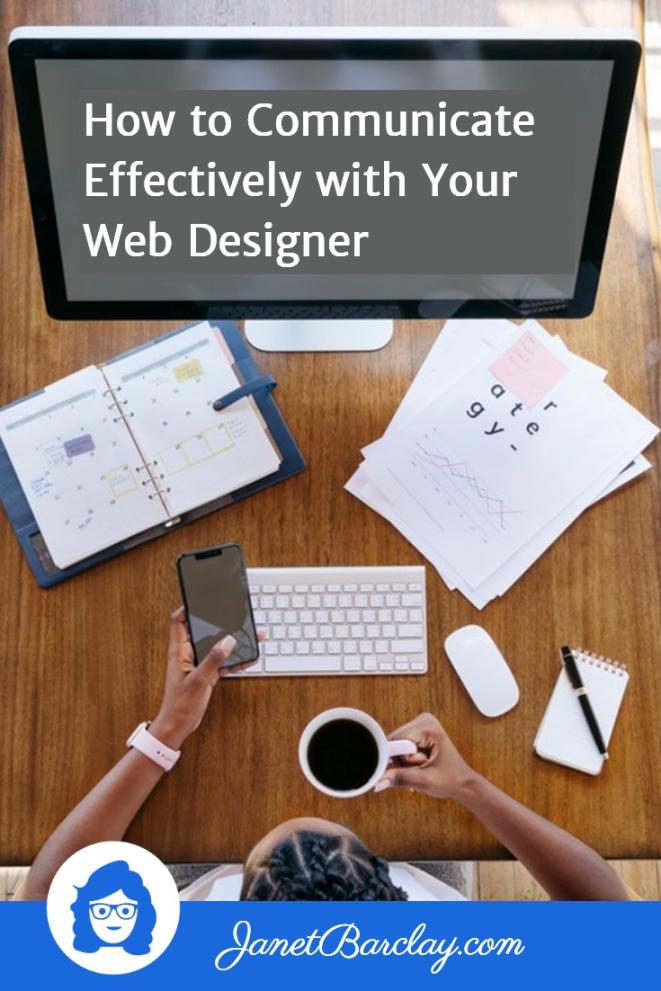

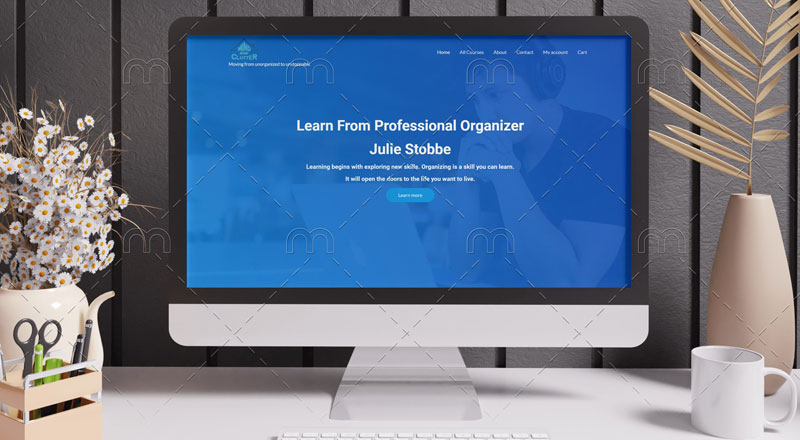

This is so helpful, Janet. It really is a team initiative, and communication is so critical in teamwork. I attended a SCORE presentation on a similar topic, and they said many of the same things. I’m enjoying reading posts like these because they are highlighting what I need to be prepared for if/when I do a reboot of my site. Thank you so much for sharing!
I find it encouraging to hear the same message from multiple sources. I often hear or read a suggestion that sounds like it might be a good idea, but when I see it over and over, I take it as a good sign!
These are all great tips, Janet! When my website was redesigned, I always provided feedback to my designer on a timely basis. This made the project take less time overall. I also found that staying in touch through video chats was the most efficient way to discuss the project and move things forward.
Awesome! Thanks for confirming my recommendations.
I can relate to this so much! I have several clients who I assist with their website rewrites, modifications and communicate with their host companies to get the website up and running. There are times when the communication falls to the waist side, and I find myself continually following up with no avail. It does get frustrating because I am a person who enjoys finishing tasks. But, I have to remember, this may not be their priority, and I will need to follow up and stay consistent. So each week, I email a to-do list to inform them of what needs completing in the different admin areas. Even if it doesn’t get completed, at least when they do come to me, I will remember what the next steps are. Thanks for sharing this post.
That’s a great system to keep you and your clients on the same page, even if there are delays.
Janet,
You’ve listed so many great points. I’ve been working with an awesome website designer for years. He’s designed, revised, updated and has always been so helpful. We came up with the best way to communicate because I always have so many questions. I liked your point about that because it has everything to do with good business practices and good time management.
Ronni
It’s great when you find someone you click with so well, isn’t it?
As you know, I just went through a major website consolidation and redesign. It wasn’t the my first time, yet it was the first time doing this magnitude of work with this web designer. Like all relationships, it took time to figure out the best ways to communicate, understand what to expect, and learn how to “save” or gather questions for the next scheduled call or check-in.
I love all of the suggestions you made for keeping the lines of communication flowing and open.
Thank you, Linda! I’ve done similar projects to yours (combining two websites into one with a new design) and they’re always very exciting.
Every hosting site should provide a link to this article (and heck, kick some coinage over to you) and make it required reading for everyone planning to start a website. I think that if more site owners had web designers as empathetic, organized, and logical as you, the internet would be a more efficient, effective place. Thanks for the wisdom!
Hey, I wouldn’t object to a little link love – or a little extra coinage! I really appreciate your kind words. Great clients make it easier to be empathetic, organized and logical!
That sounds like exactly what we did. I appreciated how you stayed in communication with me throughout the redesign of my website and how you explained everything. I never wondered how things were progressing or the reasons why you did something. It wasn’t easy to do all the work involved, but you made it much easier. Thanks Janet.
Thank you so much for the testimonial! You were a real pleasure to work with.