Tie your website together with an FAQ page

This page may contain links to Amazon.com or other sites from which I may receive commission on purchases you make after clicking on such links. Read my full Disclosure Policy
Next in my series about the key pages of your website, we’ll be looking at the Frequently Asked Questions (FAQ) page.
Read on to learn why it’s important, find out what you should include, and see some great examples.
Why you need an FAQ Page
Including an FAQ page on your website benefits both you and your website visitors.
User Experience
Potential clients usually like to gather as much information about a business as they can before making contact, but this doesn’t mean they’re willing to dig through multiple pages to find the answers to their questions. Placing essential information in one place provides a better customer experience, especially on larger websites.
Furthermore, people are more likely to return to your site when they can find what they need to know quickly and easily.
Productivity
Posting answers to frequently asked questions on your website will save you a lot of time, as you won’t have to answer the same questions repeatedly in emails or telephone calls.
SEO
You may have noticed that Google search results now display frequently asked questions at the top of the page, as shown here:
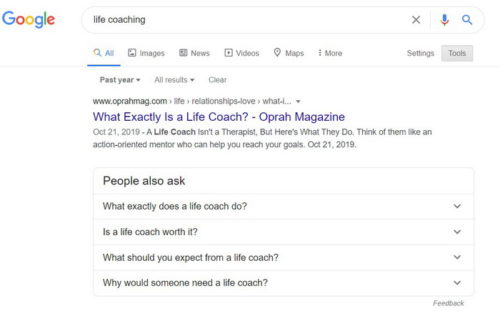
If one of your questions is a match for someone’s search term, you increase your chance of coming up in the results and having them click through to your site.
What to put on your FAQ Page
Create a list of the most common questions you receive, write your answers, and publish them on a dedicated page on your website. As you receive more questions, you can add them to the page.
There may be questions you prefer not to answer on your website. For example, many service providers choose not to disclose their rates until they’ve had a chance to speak with their prospect. That’s okay, but don’t just avoid the issue. Post the question and in your answer you can indicate a starting price or range and an explanation that your packages are customized to the needs of each client.
If some of the questions are addressed on other pages or blog posts, it may be tempting to simply link to the answers. Keep in mind, however, that if people have to start clicking around to find the information they’re seeking, you won’t actually improve the user experience.
Just like your other key pages, your FAQ page should be easy to navigate, read and understand. In addition, the content needs to be interesting and provide value to your readers.
Make sure that your answers are written in your unique voice. If you’re witty when you create blog posts, then be witty when you create your FAQ page. Consistency helps strengthen your brand.
Sample FAQ Pages
There are many different ways to display your Frequently Asked Questions and their answers.
The traditional way is to simply post the questions followed by your answers. They may appear in a single column as seen on Organize Long Island, or in blocks as seen on Google One.
If you have a lot of questions, presenting the information this way requires a lot of scrolling. Improve your user experience by listing the questions all together and linking them to the answers further down on the page. You can see this in action on the Zappos website, where the questions are organized into categories, making the page even more user-friendly.
Now it’s more popular to use a collapsible menu usually referred to as an accordion, as seen on FreeYourSpace. Long lists may be split into columns and/or categories, as demonstrated on KathyStinson.com.
For more inspiration, check out 30 Must-See FAQ Page Examples That’ll Make You Redo Your Own on the G2 Learning Hub.
Next Steps
- If you already have an FAQ page, please post a link to it in the Comments. If you’re not comfortable sharing it, this is a good time to review it and identify what changes you need to make!
- If you don’t yet have an FAQ page, go through your sent emails and compile a list of the questions you find yourself answering time and again.
- Write the answers to the questions and organize them into categories if appropriate.
- Add the information to your website.
- Schedule a telephone call or Zoom session if you’d like to talk to me about your FAQ page.
Previous posts in this series:
- Is your website giving you strong results? Creating an Effective Homepage or Welcome Page
- Creating an About Page that Clicks
- How to Create an Effective Contact Page
- How to Create a Captivating Blog Page
- Do you have (or need) a Privacy Policy?
- How to Create a Services Page that Sells
- How to Make Your Products Pages More Irresistible
- Attract new clients with a powerful testimonials page
- Create a portfolio page that shows the impact of your work

Janet Barclay
I eliminate stress for my clients by hosting, monitoring, and maintaining their WordPress sites so they don’t have to worry about security, downtime or performance issues. When I’m away from my desk, I enjoy reading, photography, cooking, watching movies, drinking tea, and spending time with my family.




Great tips, Janet! I have a Frequently Ask Questions page especially when I was doing a lot of home organizing. I placed the link on my service pages. It was super easy for them to find. I think I am going to try creating one on my admin services business pages.
Great idea! Right now I only have one on my Website Care Plans page but writing this has got me wondering if I need one for Web Design as well.
Oh, this is a great idea. I’m adding this to my “new website” list. I’m having so many issues with the latest version of WordPress and my apparently very old theme that it is becoming a bigger and bigger issue. In the meantime. I can start working on the content for this page!
You’re doing yourself a HUGE favor! So many people do everything as they go along, and it’s much better to have it all prepared in advance.
I hadn’t considered an FAQ page until now. You make very good points. Thank you – I may just have to add this to my list of things to do!
I’ll keep my eyes open for it, Diane!
I think I need an FAQ page. All the questions are answered somewhere or other on my website, but I still sometimes get questions from people that I need to point in the right direction. And what about those who never ask? I think people like FAQs and know what to expect from them by now.
That’s a challenge when you have a lot of stuff on your website, like you do. I will be interested in seeing what your FAQs are!
This was one of the first things I created on my website and I added video explanations to each FAQ too in case potential clients need extra assurance of my business’ intentions.
Great suggestions!
That’s amazing, Melanie – I don’t think I’ve seen anyone else do that!
I don’t believe I ever really thought about a FAQ page. I have a Home and Services page that describes what I do and offer. Definitely, when I update my website (which I keep saying I’ll do and I will), I’ll add this page. I just need to think of the questions.
Thank you, Janet. Great information as always!
You’ll need to start a list of questions that come up. Even if you haven’t been asked some of them multiple times, if it seems like the information would be useful to a lot of people, it may be worth including.
It is very valuable for me that you share your experience. It is very important to take into account all the nuances in order to properly set up your site.